How to Speed up your website using LiteSpeed Cache Plugin?
Have you ever wondered how to improve your website’s speed? If you have then this article is for you. In this post, we will discuss what page speed is and why it matters for websites. We will also talk about how to optimize your WordPress site using LiteSpeed Cache Plugin
What is Page Speed?
Page Speed is a metric that measures the load time of a web page. It’s used by Google and other search engines to rank websites, so it’s important to make sure your site loads quickly and easily for visitors.
Google PageSpeed Insights is a tool that helps you improve the performance of your website by providing recommendations on how to improve its speediness:
- The PageSpeed score is between 0 and 100, with higher scores indicating better performance (but sometimes not enough information in the report).
- The following factors affect this score: * Performance (how fast pages are loaded) * Resource consumption (how much data is being transferred across connections) * Data delivery latency (< 0 ms)
What is Page Optimization?
Page Optimization is a process of optimizing your website’s content, images, and other elements to improve the loading time of your website. This can be done manually or automatically using tools such as the W3 Total Cache plugin. Also, check your hosting if they provide a server-side cache, which is also beneficial to deal with page loading.
The goal here is to make sure that all resources on your site are loaded in parallel with minimal delay, which means that if you have an image on one page but another one needs it anyway, then both should load at once so there’s no waiting time for each image before proceeding to the next one.
This also helps prevent errors from occurring when visitors try accessing different pages/posts within one article because they might not be ready yet due to some latency issues related to images being loaded first before text components like links etc.
It is also really important to optimize your WordPress database which will improve your backend performance resulting in great page speed overall.
Why is website speed important?
Website speed is important because it affects user experience, search engine rankings, and bounce rates. According to Google’s PageSpeed Insights tool, page speed is the single most important ranking factor on desktop browsers.
If your site isn’t fast enough for customers to load quickly or navigate easily, they will leave in droves!
Consider Reducing the Server Response Times (TTFB) also helps to load your website.
It’s also worth noting that slow-loading pages have a negative impact on conversion rates – which means if you want more visitors making purchases from you then make sure their experience with your site makes them want it too!
What is the LiteSpeed Cache Plugin?
The LiteSpeed Cache plugin is a free and open-source caching plugin for WordPress. It speeds up your website by caching the static files of your website.
It generates static HTML files from dynamic PHP pages and serves them to the visitor.
How does LiteSpeed Cache Plugin work?
The LiteSpeed Cache plugin is a WordPress plugin that allows your site to cache web pages. When you visit a page on your site, it’s served from the cache rather than being sent to the server. The process of storing and serving cached data is called caching.
The LiteSpeed Cache Plugin works by injecting PHP code into all requests made by WordPress when they reach the configured origin (wherever you host it). This means that even if you have some other reason for wanting visitors to see different content based on their IP address—for example, redirecting visitors with geographical location information—you don’t need another server running just for this purpose! Just install LSCP and go!
How to Install WordPress in CyberPanel with LiteSpeed Cache?
Now CyberPanel has a dedicated WordPress Manager from there you can install WordPress with the LiteSpeed cache plugin. To do so follow the steps:
- Login to your CyberPanel and go to WordPress-> Deploy WordPress in the left menu:
- Now provide all information required to install WordPress and click the Install button.
Read more about CyberPanel WordPress manager here.
How to Install LiteSpeed Cache in your WordPress Website?
To install LiteSpeed Cache, go to https://lmcache.org/en/latest_version/ and download the plugin. Then unzip it into your WordPress site’s /wp-content/plugins directory and upload all files (lmcache-master.zip).
Then, log into your WordPress dashboard as an administrator or as a user with permission to modify files on your site (such as a theme or plugin developer). Under Appearance > Customize, you can find this module under Settings > Plugins:
The feature must be enabled in our case before purging the cache from our local machine through our web browser in order for it to work properly. Click the ‘Enable’ button at the top right corner of the screen under the Enable Caching option; then click the Save Changes button on the right side toolbar.
Factors that Affect the Page Speed of a WordPress Site
When you are building a WordPress site, there are a lot of factors that affect your page speed.
- Hosting: This is the server where your website files are hosted. A good host will have fast servers and offer many options for caching and compression which can help improve performance.
- Server: The hardware on which your site runs also plays an important role in how fast it loads up on mobile devices or desktop computers because each computer has different capabilities if you have multiple computers running similar software then they may not work together well with seamless syncing between them (for example, if one computer was built for gaming but another was built for blogging).
- Caching: Caching refers to storing resources locally so they do not need to be transferred over the internet again which saves bandwidth, especially when loading large images or media files since these take up space every time they’re loaded into memory by browsers like Chrome etcetera.
Conclusion
That’s it! You have now successfully installed the LiteSpeed Cache plugin and optimized your WordPress site. You can now focus on improving page speed for your visitors instead of worrying about how fast your website loads.







![[10 Best] AI Tools For Developers In 2024 AI Tools For Developers](https://www.sarojmeher.com/wp-content/uploads/AI-Tools-For-Developers.jpg)