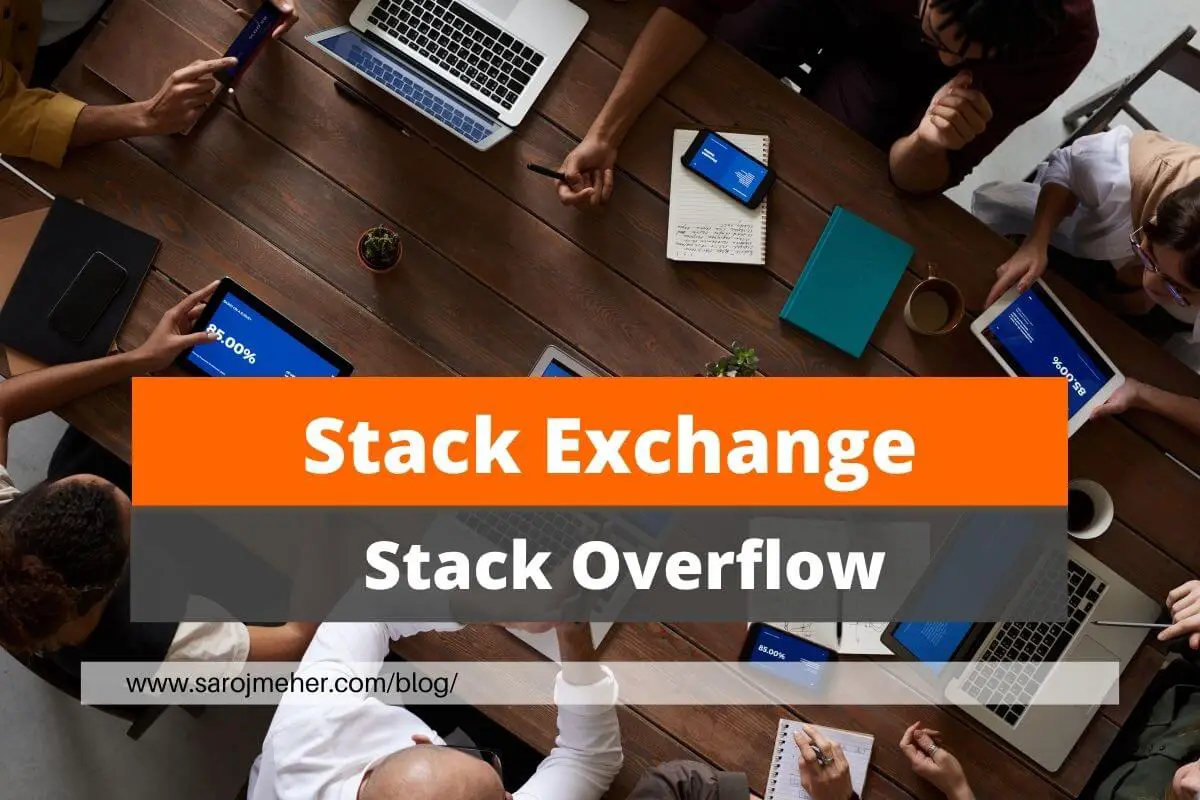YouTube Premiere: The Ultimate Guide for Creators (2026 Update)
What is a YouTube Premiere?
A YouTube Premiere is a feature that allows creators to schedule a pre-recorded video to debut as a live viewing event, complete with real-time chat and audience interaction. Once the premiere ends, the video remains on the channel as a regular upload.
For the latest YouTube trends and insights, check out YouTube Trends, a powerful tool to discover viral topics and optimize your content strategy. Staying updated with trending keywords and formats can help boost your video’s visibility and engagement.
This feature is ideal for:
- Building hype before a major video release
- Engaging with fans in a live chat
- Creating a shared viewing experience
- Boosting watch time and engagement
Viewers can set reminders and receive notifications when the premiere starts.
Tips for Using YouTube Premiere Feature Like a Pro
YouTube Premieres are a killer way to build hype around your new videos—but are you using them to their full potential? Here’s how to make your next Premiere stand out:
- Treat It Like a Live Event (Even Though It’s Not)
- Drop a custom countdown timer (use Canva or Photoshop) in the video’s first few seconds to make it feel exclusive.
- Go live in the chat before the Premiere starts to engage early viewers—they’re your most loyal fans!
- Schedule Smart, Promote Sooner
- Don’t just set it and forget it. Share teasers (short clips, behind-the-scenes, or polls) days before the Premiere.
- Use Community Posts, Stories, and even pinned comments to remind subscribers.
- Turn Passive Viewers Into Participants
- Ask a burning question in the description or pinned comment to spark chat discussions.
- Drop timestamps in the chat when key moments happen (“Skip to 3:45 for the big reveal!”).
How to Set Up a YouTube Premiere in 5 Easy Steps (2026 Guide)
Step 1: Upload Your Video
- Click “Create” → “Upload Video” on YouTube Studio.
- Select your pre-recorded video file.
Step 2: Schedule the Premiere
- Under “Visibility,” choose “Schedule” instead of “Public” or “Unlisted.”
- Set the date and time for your premiere (at least 10 minutes in advance).
Step 3: Customize the Premiere Page
- Add an eye-catching title, description, and thumbnail.
- Enable live chat for real-time interaction.
- Set a countdown timer (optional).
Step 4: Promote Your Premiere
- Share the premiere link on social media, emails, and community posts.
- Encourage viewers to set reminders for notifications.
Step 5: Go Live & Engage
- Be online 5-10 minutes early to interact with early viewers.
- Respond to live chat during the premiere.
How to Make Your YouTube Premiere Events Unmissable
Want your Premiere to feel like a virtual red carpet? Try these tricks:
- Create a “Watch Party” Vibe
- Rally your audience by hinting at an easter egg or giveaway hidden in the video (but only for Premiere viewers).
- Have a team member or superfan moderate the chat to keep energy high.
- Leverage the First 60 Seconds
- The algorithm watches retention—hook viewers fast with a bold intro (“You won’t believe what happens at 2:30!”).
- Use YouTube’s Premiere thumbnail trick: Upload a custom “LIVE” thumbnail to stand out in feeds.
- Repurpose the Hype
- Clip the best chat reactions or Premiere moments for a follow-up Short or Community Post.
- Pin a comment after the Premiere like, “Missed the live chat? Drop your thoughts below!” to keep comments flowing.
Pro Move: After the Premiere, edit the video’s description to include “Originally premiered on [date] with [X] viewers!”—social proof boosts credibility.
Top 5 Benefits of YouTube Premiere in 2026
| Benefit | Why It Matters |
|---|---|
| Boosts Engagement | Live chat increases viewer interaction and retention. |
| Builds Hype | Scheduled premieres create anticipation. |
| Improves Watch Time | Live viewers tend to watch longer. |
| Enhances Discoverability | Premieres may get prioritized in YouTube’s algorithm. |
| Provides Analytics | Track real-time performance with premiere insights. |
According to YouTube’s 2025 Creator Report, channels using premieres saw:
- 30% higher watch time
- 25% more comments and likes
- 15% increase in subscriber growth
FAQs About YouTube Premieres
1. Can I monetize a YouTube Premiere?
Yes! Ads can run during premieres if your channel is part of the YouTube Partner Program (YPP).
2. Do premieres count as live streams?
No, they are pre-recorded videos with live chat features.
3. How long can a YouTube Premiere be?
YouTube allows premieres of any length, but longer videos (30+ mins) perform better.
4. Can I edit my video after scheduling a premiere?
Yes, you can edit title, description, and thumbnail, but not the video itself.
5. What’s the best time to schedule a premiere?
According to 2025 data, optimal times are:
- Weekdays (3 PM – 7 PM local time)
- Weekends (10 AM – 2 PM local time)
Pro Tips for a Successful YouTube Premiere
✅ Promote early – Tease the premiere 3-5 days in advance.
✅ Engage in chat – Respond to comments to boost interaction.
✅ Use a custom thumbnail – Increases click-through rates (CTR).
✅ Run a countdown – Builds excitement before the premiere starts.
✅ Analyze performance – Check YouTube Analytics post-premiere for insights.
Final Thoughts
YouTube Premieres remain a powerful tool for creators in 2026, helping boost engagement, watch time, and audience growth. By following this guide, you can maximize the impact of your next premiere!



![[10 Best] AI Tools For Digital Marketing In 2024 AI Tools For Digital Marketing](https://www.sarojmeher.com/wp-content/uploads/AI-Tools-For-Digital-Marketing.jpg)