Do you want to disable right-click on your website or blog? Do you want to protect your article from being copied? Then you are at the right place.
The person who reached this post must be a blogger who wants to protect his/her website from unauthorized copy. Starting a blog is now much easier than in earlier times. You must have written SEO friendly articles with proper on-page and off-page SEO.
Here we are going to discuss some tricks to disable right click on your website, especially on blogger.
Why disable right-click on your website or blog?
All you know is how hard to write unique content. Right-click helps anyone to copy your post content easily. By disabling right-click you don’t allow them to copy your content.
Disabling the right-click on a website or blog is a common security measure that is intended to prevent users from easily copying or stealing the content of the site.
By disabling the right-click option, the website owner aims to protect their images, text, and other copyrighted material from being copied without their permission.
However, disabling the right-click is not a foolproof method of protecting content, as there are other ways that a determined individual could still copy the content.
Additionally, disabling the right-click can also be a hindrance to users who might want to save images or use other features that are commonly accessed through the right-click.
In conclusion, while disabling the right-click can offer some level of protection for website owners, it is important to weigh the potential benefits against the potential drawbacks before implementing this measure.
By implementing the following code you can protect your blog posts from copy.
Steps to Implement the Code
- Step 1: Go to the Layout section from the Blogger dashboard
- Step 2: Click on “Add a Gadget” (preferable on the Footer section)
- Step 3: Select the “HTML/JavaScript” option
- Step 4: Copy the below javascript code and paste it into the content box
- Step 5: Click on Save, done!
Don’t worry it is lightweight and it doesn’t increase your website’s loading time.
[SEO] Meta Tags: A Complete Guide
Here is the Main Code
<!-- Disable Right Click Code by www.sarojmeher.com -->
<script language='JavaScript'>
function clickIE()
{if (document.all) {(message);return false;}}function clickNS(e)
{if (document.layers||(document.getElementById&&!document.all))
{if (e.which==2||e.which==3) {(message);
return false;}}}
if (document.layers) {document.captureEvents(Event.MOUSEDOWN);document.onmousedown=clickNS;}
else{document.onmouseup=clickNS;document.oncontextmenu=clickIE;}
document.oncontextmenu=new Function("return false")
</script>This code can be placed in the head section of your HTML document, or in an external JavaScript file that is referenced in the HTML document.
This code will prevent the right-click context menu from appearing when the user right-clicks on the page.
Please note that while disabling the right-click can offer some level of protection for website owners, it is important to weigh the potential benefits against the potential drawbacks before implementing this measure.
Additionally, some users may find it annoying or inconvenient, as it disables a commonly used feature of their web browser.
Download the Code
You can easily download the code and keep it on your PC or laptop for future use.