Flip Image: What is Fliping an Image?
Flipping an image refers to the process of mirroring the image along a vertical or horizontal axis. This can be done using various software applications or image editors.
When an image is flipped horizontally, the left side of the image becomes the right side, and vice versa. When an image is flipped vertically, the top of the image becomes the bottom, and vice versa. Flipping an image can be used for a variety of purposes, such as creating a mirror image, correcting the orientation of an image, or creating a different composition.
For example, if you have a photograph of a person facing left, flipping the image horizontally will make the person appear to be facing right. Similarly, if you have a photograph of a landscape with the horizon line in the middle of the image, flipping it vertically will make the horizon line appear at the top or bottom of the image, creating a different visual effect.
To flip an image, you can use an image editing tool or a programming language. Here are some options:
Using an image editor:
- If you have an image editor like Adobe Photoshop, you can use the Flip tool to flip the image horizontally or vertically.
Using HTML and CSS:
- If you want to flip an image on a web page, you can use HTML and CSS. Here’s an example of how to do it:
<html>
<head>
<style>
.flip-image {
transform: scale(-1, 1);
}
</style>
</head>
<body>
<img src="image.jpg" class="flip-image">
</body>
</html>
This will flip the image horizontally. To flip it vertically, you can use scale(1, -1) instead.
Using Python:
- If you want to flip an image using Python, you can use the Python Imaging Library (PIL). Here’s an example of how to do it:
from PIL import Image
# Open the image
image = Image.open('image.jpg')
# Flip the image horizontally
image = image.transpose(Image.FLIP_LEFT_RIGHT)
# Save the flipped image
image.save('flipped_image.jpg')
This will flip the image horizontally. To flip it vertically, you can use Image.FLIP_TOP_BOTTOM it instead.
Why do we need to flip an image?
Flipping an image means reversing it horizontally or vertically. There are several reasons why you might want to flip an image:
- Correct orientation: Sometimes, images may be captured or scanned upside down or in the wrong orientation. Flipping the image can correct its orientation and make it easier to view.
- Aesthetic reasons: Flipping an image can sometimes improve its composition or balance. For example, flipping a portrait horizontally can make the subject appear to be looking in a different direction, which can create a more visually interesting image.
- Mirroring: Flipping an image can also create a mirrored effect, which can be useful in certain design applications, such as creating symmetrical patterns or graphics.
- Cultural reasons: In some cultures, flipping an image may be a sign of respect or reverence. For example, in many Eastern cultures, it is customary to flip an image of a deceased person as a sign of respect.
Overall, flipping an image can be a useful tool for correcting orientation, improving composition, creating mirrored effects, or respecting cultural norms.



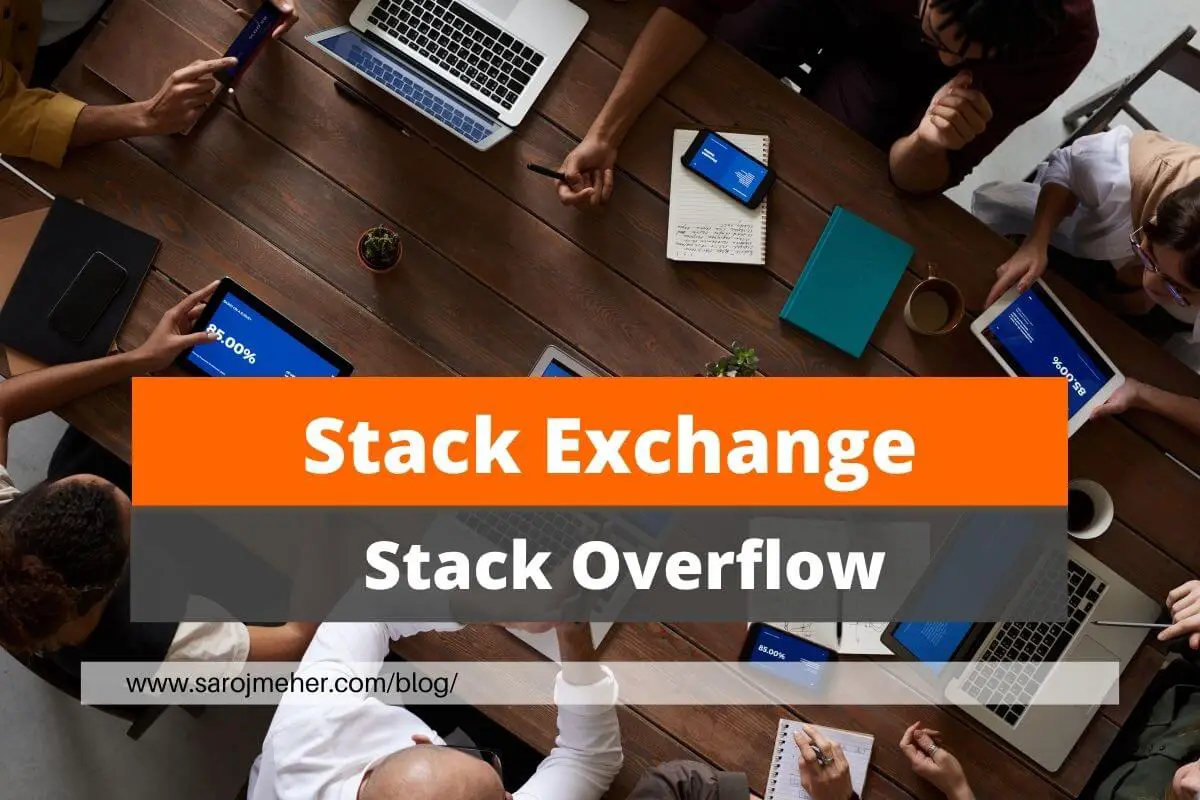





![[10 Best] AI Tools For Digital Marketing In 2024 AI Tools For Digital Marketing](https://www.sarojmeher.com/wp-content/uploads/AI-Tools-For-Digital-Marketing.jpg)
![[10 Best] AI Tools For Developers In 2024 AI Tools For Developers](https://www.sarojmeher.com/wp-content/uploads/AI-Tools-For-Developers.jpg)

