What is TTFB?
TTFB is the amount of time it takes the browser to create a connection to the server and start downloading the web page’s contents. That means that if you work on improving your TTFB, you’ll be able to deliver a better experience to your visitors. Also, your TTFB can have a big impact on how well you do on Google because speed is a ranking factor.
Having that said, here are some crucial tips to help you reduce your website’s TTFB.
How To Reduce Server Response Times (TTFB) In WordPress
Speed is considered one of the most important elements developers are asked to work on while developing a WordPress website. Mostly, we focus on front-end performance and optimizations to improve page speed. However, it’s advisable to take a look at the server-side. This is where a website originally starts loading. Your server response times, aka TTFB (time to first byte).
How to Reduce TTFB?
1. Implement a CDN
A Content Delivery Network (CDN) can reduce TTFB and improve site speed. How? Well, it is a network of distributed servers scattered across the globe. This enables your website to load from the data center closest to your user’s location. This ultimately reduces the distance for data to travel and load, eventually making the website load faster.
Your choice of using a CDN will depend on the hosting service you are using. Some services come with CDN features. On the other hand, some have restrictions on which CDN plugins or services you can utilize.
2. Use a Cache Plugin
One of the best and easiest ways to reduce TTFB is by installing a cache plugin on your WordPress website. Caching reduces the burden on your site’s server and eventually speeds up the response time. WordPress has to execute MySQL and PHP queries, which aren’t required 90% of the time. With the help of top plugins like LiteSpeed Cache for wordpress, HTML files are generated directly instead, which reduces the loading time.
3. Optimize your WordPress Database
If you haven’t used any plugin yet to transform your dynamic files into static text files on WordPress, you’re missing out on a great opportunity to reduce TTFB. With the help of a plugin, you can:
- Minify HTML
- Defer Scripts to the Footer
- Lazy load and optimize images
- Minify cache styles and scripts.
4. Utilize a premium DNS provider
A DNS is like a phonebook for the internet. It translates your IP address into your website’s domain. This will enable people to find your website on leading search engine results pages (SERPs).
5. Delete all unwanted plugins
Similar to optimizing your database, you should keep your website as lightweight as possible. This will improve your overall performance and reduce TTFB. In order to reduce the unnecessary load on your website, delete any unused plugins, active or not, on your website.
If you utilize too many plugins, this can negatively affect your server’s response time. Therefore, it is advised that you carefully choose the plugins you need. Also, make a habit of regularly updating them, as outdated plugins may malfunction and impact your website’s performance. If you don’t need any plugin, deactivate it and uninstall it without wasting any time.
If you are planning on using free plugins, then be prepared for bugs every once in a while. Free plugins aren’t regularly improved, so we advise you to avoid them. Paid plugins tend to perform better and are less likely to damage your site’s performance.
Final Words
TTFB is a crucial metric that impacts your website’s overall performance and speed. Though there are other ways to reduce your TTFB, the tips mentioned above are easy, and you won’t need a developer to look into them. Remember, when you are planning on saving money with free tools and services, you are compromising on both your site’s security and performance. Therefore, opt for premium tools that provide protection and support so that you can offer a better experience to your visitors and improve your website’s performance.








![[10 Best] AI Tools For Developers In 2024 AI Tools For Developers](https://www.sarojmeher.com/wp-content/uploads/AI-Tools-For-Developers.jpg)