Are you get better results on google quickly? Do you want to about google dorks search operators?
Already ranked on google, then learn about the best ad networks to boost your earnings.
Here we are discussing the most advanced search operators by google. Google search operators mostly help us to go for an advanced search on Google.
SEO is the most important factor for any blogger, but not the only prime factor to focus on. Besides these, there are a lot of factors to focus on in the field of blogging and online marketing.
What Are Google Search Operators?
Google search operators (sometimes called Google Dorks Search Operators, Google advanced search operators, and Google search commands) are special commands that extend the capabilities of regular text searches on Google. These are used for advanced search to find information that is not normally available on a website.
Best way to Use Google Search Operators
It is just like normal searches on google. But you just have to put special strings to get a special deep search.
Google Dorks Search Operators List
1. “text” – Use this to do an exact-match search.
"affiliate marketing"It will show the results to specific keyword – affiliate marketing
2. OR – This will show results related to either one term.
apple OR mango3. AND – Search for this AND that one. This will show results related to both terms.
apple AND mango4. + – This symbol will combine your search terms.
mango + apple5. – – Exclude a search term/phrase.
marketing -affiliateThis search will show results related to Marketing but it will exclude Affiliate Marketing.
6. * – It will act as a wildcard. It will match any word or phrase with specific search terms.
google.*It will show the results of all google’s different domain extensions.
7. ( ) – Groups multiple terms to show the search results.
(mango,apple)8. $ – Search for prices.
$bitcoin9. define: – Displays the meaning/definition of the given term.
define:marketing10. filetype: – It shows results of a certain filetype (doc, pdf, xls, txt, ps, rtf, odt, sxw, psw, ppt, pps, xml etc.)
filetype:doc email marketingIt will restrict the search results to shows the results on email marketing with doc file (downloadable) only.
11. site: – It will limit results to a specific website.
site:www.sarojmeher.com start a blogThe query below only searches for start a blog on the www.sarojmeher.com website.
12. cache: – It shows the most recent cached version of a web page (as long as the page is indexed).
cache:www.sarojmeher.com seoIn the above example, google will show the search results for the string ‘seo’ in cached versions of the website www.sarojmeher.com.
13. intitle: – Find web pages that contain a specific word (search term) in the title.
intitle:seoIt will only show the results with SEO word on the Title of the Website or web pages.
14. allintitle: – Just like “intitle,” this finds web pages containing all of the specific words in the page title.
allintitle:tools by saroj meherIt will only show the results with all given words on the Title of the Website or web pages.
15. inurl: – Finds web pages or domains with a certain word in the URL.
inurl:seoIt will limit the search results to show only websites with SEO words in domain or URL.
16. allinurl: – Similar to “inurl,” this shows web pages containing all of the specific words in URL.
allinurl:seo marketing17. intext: – Finds pages containing a specific word in the content of the webpages/ website.
intext:seo18. allintext: – Finds results containing all of the specific words somewhere on the page.
intext:affiliate email marketing 19. related: Find sites related to another site.
related:inspiritlivec.com20. link: – This will show web pages that have links to the specified webpage.
link: www.inspiritlive.com21. info: – This will show information about the webpage.
info:www.sarojmeher.com22. weather: – Finds the weather for a specific location.
weather:delhi23. stocks: – See stock information
stocks:mrf24. map: – View map results for a location search.
map:patnagarh25. movie: – Finds information about a specific movie.
movie:rudra26. in – Convert one unit into another (like currencies, weights, temperatures, etc.)
12inches in feet27. source: – Find news results from a certain source within Google News.
source:ipl










![[10 Best] AI Tools For Developers In 2024 AI Tools For Developers](https://www.sarojmeher.com/wp-content/uploads/AI-Tools-For-Developers.jpg)