Add Me To Search means adding yourself to a Google people card.
It can be an effective way to increase your visibility online. You can also bring your business online by starting a blog.
A people card is a special type of search result that appears at the top of the search engine results page (SERP) and provides users with quick answers to their queries.
These people cards are highly coveted because they can significantly increase the visibility and credibility of a website or individual.
In this article, we will explore what people cards are, why they matter, and how you can add yourself to a Google people card.
What is Google People Card or Google Search Card?
The Google people card is basically a virtual business card or virtual visiting card that appears in the search results when someone searches for your name or business.
These are special types of search results that are designed to provide users with quick answers to their queries.
They are typically displayed at the top of the SERP and are highly coveted because they can significantly increase the visibility and credibility of a website or individual.
People cards come in many different forms, including knowledge panels, rich snippets, featured snippets, and more.
They typically include a combination of text, images, videos, and other multimedia elements that help users quickly find the information they are looking for.
Why Do People Cards Matter?
People cards matter because they can significantly increase the visibility and credibility of a website or individual. When a people card appears at the top of the SERP, it is often the first thing that users see when they perform a search query.
The search engine does online digital marketing for your business for free.
This can lead to increased traffic, engagement, and conversions for the website or individual that is featured in the people card.
People cards also provide users with quick answers to their queries, which can help them find the information they are looking for more quickly and easily.
This can lead to increased user satisfaction and loyalty, which can have a positive impact on a website or individual’s reputation and credibility.
How to Add Yourself to a Google People Card
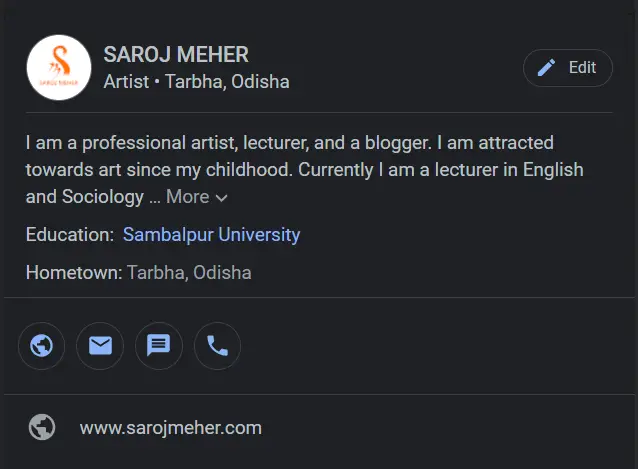
While Google people cards are automatically generated by Google’s algorithms, there are several things you can do to increase your chances of appearing in a people card. Here are some tips to help you add yourself to a Google people card:
1. Create High-Quality Content
One of the best ways to increase your chances of appearing in a people card is to create high-quality content. It should be relevant to your target audience. This includes using relevant keywords, optimizing your page titles and meta descriptions, and building high-quality backlinks to your content.
When creating content, it is important to focus on providing value to your audience. This means creating content that is informative, engaging, and useful.
By providing value to your audience, you can increase the likelihood that your content will be shared and linked to by others.
It can improve your search engine rankings and increase your visibility online.
2. Optimize Your Google My Business Listing
If you are a local business or individual, optimizing your Google My Business listing can help you appear in local people cards.
To optimize your listing, make sure that your business name, address, and phone number are accurate and up-to-date. You should also add high-quality images and videos to your listing, and encourage your customers to leave reviews.
3. Use Structured Data Markup
Structured data markup is a type of code that provides search engines with additional information about the content on your website.
By using structured data markup, you can help Google understand the content on your website more effectively, which can increase your chances of appearing in people cards.
There are many different types of structured data markup that you can use, including schema.org markup, JSON-LD, and microdata. To implement structured data markup on your website, you may need to enlist the help of a web developer or SEO professional.
4. Verify Your Social Media Accounts
If you have a strong social media presence, verifying your accounts can help you appear in social media people cards. To verify your accounts, you will need to follow the verification process for each social media platform.
Once your accounts are verified, you should ensure that your profiles are complete and up-to-date and that they are optimized for search engines. This includes using relevant keywords in your bio and descriptions and including links to your website and other social media profiles.
5. Build High-Quality Backlinks
Building high-quality backlinks to your website is another effective way to increase your chances of appearing in people cards. Backlinks are links from other websites that point to your website, and they are an important factor in Google’s search algorithm.
To build high-quality backlinks, you should focus on creating high-quality content that is valuable and shareable. You can also reach out to other websites in your industry and ask them to link to your content.
Conclusion
People cards are a powerful tool for increasing your visibility and credibility online. While there is no guaranteed way to appear on a people card, there are several things you can do to increase your chances of being featured.
By creating high-quality content, optimizing your Google My Business listing, using structured data markup, verifying your social media accounts, and building high-quality backlinks, you can improve your search engine rankings and increase your chances of appearing in a people card.
With the right approach, you can make sure that your website or individual profile is seen by the right people, at the right time, and in the right way.
FAQs
1. What is “Add Me To Search” or “Create Your Google People Card”?
“Add Me To Search” or “Create Your Google People Card” is a feature provided by Google that allows individuals to create a virtual public profile that appears in Google search results when their name is searched.
2. How does “Add Me To Search” work?
“Add Me To Search” works by allowing individuals to create a Google People Card, which is a virtual business card-like profile. Users provide relevant information about themselves, such as their name, location, occupation, website, social media profiles, and a brief description. This information is then displayed in a special section in Google search results when someone searches for the user’s name.
3. How can I create a Google People Card?
To create a Google People Card, you need to perform a search for your name on Google. If the “Add Me To Search” feature is available in your region and on your device, you will see a prompt to create your Google People Card. Follow the prompts to provide the required information and customize your profile.
4. What information can I include in my Google People Card?
You can include various information in your Google People Card, such as your name, occupation, location, education, contact information (if desired), website, social media profiles, and a brief bio or description. You have control over the information you choose to include.
5. Can I edit or update my Google People Card after creating it?
Yes, you can edit or update your Google People Card after creating it. Simply perform a search for your name on Google and look for the “Edit” button or link associated with your Google People Card. Clicking on that will allow you to make changes to your profile information.
6. Is creating a Google People Card free?
Yes, creating a Google People Card is free. It is a feature provided by Google to enhance the visibility and accessibility of individuals’ information in search results.
7. Can anyone create a Google People Card?
Yes, in regions where the feature is available, anyone can create a Google People Card as long as they have a Google account. It is a feature designed to help individuals promote their professional or personal information.
8. Is my personal information safe when creating a Google People Card?
When creating a Google People Card, you have control over the information you choose to include. It is important to be mindful of the information you share and only provide what you are comfortable making public. Google’s privacy policies and security measures apply to the information you provide.
9. Can I remove or delete my Google People Card?
Yes, you can remove or delete your Google People Card if you no longer wish to have a public profile displayed in Google search results. To do so, perform a search for your name on Google, find your People Card, and look for the option to delete or remove your card. Follow the provided instructions to remove it.
10. Are Google People Cards available globally?
The “Add Me To Search” or “Create Your Google People Card” is available globally. Its availability varies by region and device. It’s best to check with Google or perform a search for your name on Google to see if the feature is available in your specific location.













Hard work
Not hard work, by the way, it is smart work.
Yes