
YouTube Video Statistics
Find the Full Statistics of Any Video
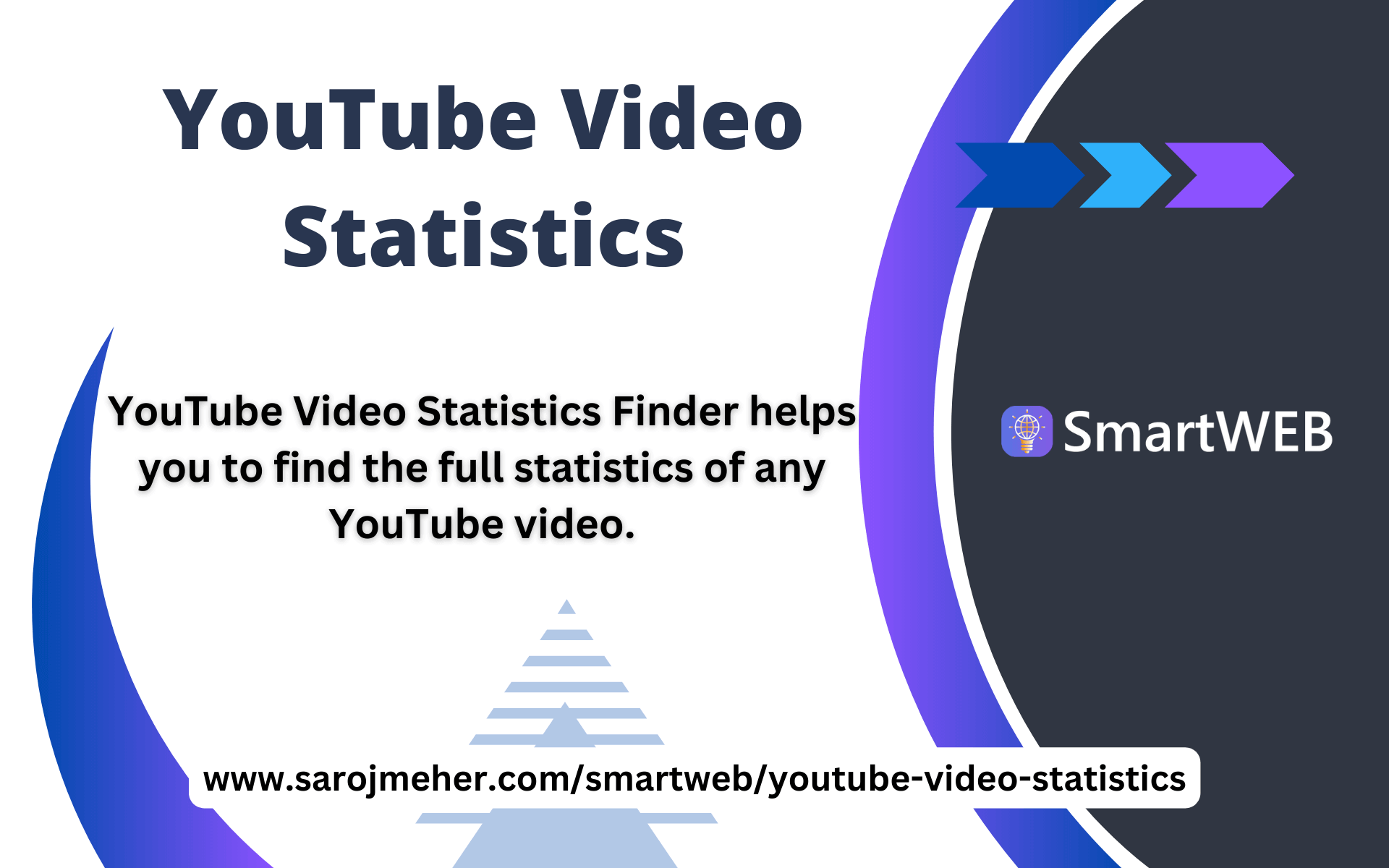
YouTube Video Statistics Finder helps you to find the full statistics of any YouTube video. It helps you to find the Channel ID, Channel Title, Channel Title, total Views, likes, comments, description, publishing time and date, category, tags, and language.
| Results | |
|---|---|
| Channel ID | The Channel ID of the Channel that the video is uploaded to. |
| Channel Title | The title of the channel that it is uploaded to. |
| Video Title | The SEO-friendly Title of the video. |
| Video Views | The Total Views on the video. |
| Video Likes | The total likes the video got from its viewers. |
| Video Comments | The total comment that it got from its viewers. |
| Published at | Publishing time and date of the video. |
| Description | The description of the video that is used by the creator to get it ranked in the search results. |
| Thumbnails | default (120x90), medium (320x180), high (480x360), Standard (640x480), maxres (1280x720) |
| Tags | The most valuable tags that the video uses for its ranking. |
| Category | Find the category of the video. |
| Default Language | en-GB |
What are YouTube Video Statistics?
YouTube Video Statistics refer to a set of metrics that provide insights into the performance of individual videos on the platform. These metrics include:
-
Views: The number of times a video has been watched.
-
Watch Time: The total amount of time viewers have spent watching a video.
-
Engagement: The amount of interaction and feedback a video receives from its audience, such as likes, comments, shares, and subscriptions.
-
Audience Retention: The percentage of viewers who watch a video from start to finish.
-
Demographics: Information about the audience that watches a video, such as age, gender, location, and interests.
-
Traffic Sources: The sources of traffic to a video, including search, recommendations, social media, and other websites.
-
Revenue: The amount of money a video has earned through advertising and monetization methods.
These statistics provide valuable insights into the performance of individual videos and can help content creators optimize their content and marketing strategies. Video owners can access their video statistics by going to their YouTube Studio dashboard.
TAGS:
YouTube video statistics, video analytics YouTube, YouTube video insights, YouTube video metrics, YouTube video performance, YouTube video analysis, YouTube video data, YouTube video viewer statistics, YouTube video views, YouTube video watch time, YouTube video engagement, YouTube video likes, YouTube video dislikes, YouTube video comments, YouTube video shares, YouTube video trends, YouTube video audience retention, YouTube video audience demographics, YouTube video traffic sources, YouTube video SEO, YouTube video ranking factors, YouTube video optimization, YouTube video tags, YouTube video title optimization, YouTube video description optimization, YouTube video thumbnail optimization, YouTube video annotations, YouTube video end screens, YouTube video cards, YouTube video monetization, YouTube video revenue, YouTube video earnings, YouTube video ads, YouTube video ad revenue, YouTube video CPM, YouTube video RPM, YouTube video cost per view, YouTube video conversion rate, YouTube video click-through rate, YouTube video audience engagement rate, YouTube video subscriber growth, YouTube video channel growth, YouTube video content strategy, YouTube video content planning, YouTube video content calendar, YouTube video content creation, YouTube video content distribution, YouTube video content promotion, YouTube video content scheduling, YouTube video content management, YouTube video content analytics, YouTube video content trends, YouTube video content performance, YouTube video content insights, YouTube video content metrics, YouTube video content tracking, YouTube video content analysis, YouTube video content optimization, YouTube video content discovery, YouTube video content engagement, YouTube video content audience retention, YouTube video content audience insights








