
YouTube Hashtag Extractor
Extract The Valuable Hashtags Of Any Video
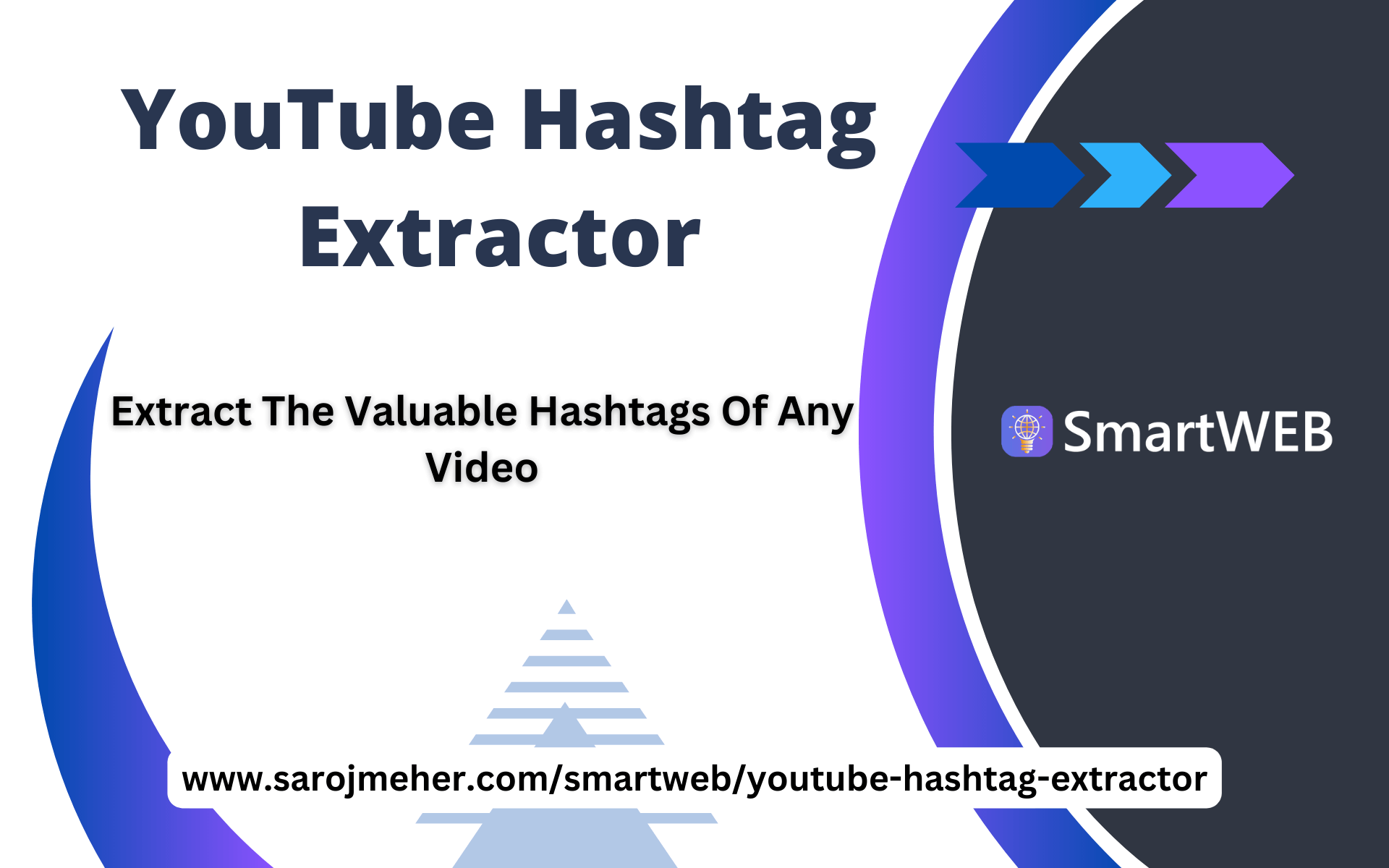
YouTube Hashtag Extractor helps you in finding and analyzing hashtags used by other YouTubers is necessary when you also want to use those valuable hashtags in your videos. This will help your video go viral. You need to optimize your hashtags to improve your video's position in search engine results on YouTube, Google, and other search engines. This YouTube video hashtag extractor will definitely help you in this situation.
This tool can extract valuable hashtags from Youtube videos. For this, you just need to enter the video URL and press the submit button. This tool will do the rest for you.
How is Youtube Hashtag Extractor useful?
With this tool, you can discover the hashtags used by famous YouTubers in their videos. It helps your videos get the trending track on YouTube quickly. Your video will be listed on YouTube trending pages.
You should also improve your YouTube video hashtag to improve the search rendering of your video on Youtube and Google search listings.
Consider using the YouTube hashtag generator if you want to generate hashtags from your keywords.
You should always use hashtags according to the content of your video.
This online tool will help you easily extract hashtags from Youtube videos. Just enter the Youtube video URL and the tool will do everything for you. It will extract all hashtags used on a particular YouTube video. This tool is definitely useful for you as it helps you improve your video's search exposure on YouTube, Google, and other search results.
YouTube is the second largest web crawler after Google. It is a product of Google. It displays videos based on a particular user's behavior and location. Youtube, therefore, needs your hashtags to identify the content of your videos to be displayed on the user's screen.
Choosing the right hashtags for your videos is very important as it sends a hidden ping to YouTube bots.
How to use this Hashtag Extractor Tool
You can find YouTube Video hashtags in the following steps:
- Copy the URL of any YouTube video
- Enter that YouTube URL in the Input text field
- Press the Extract button to view the result
- Simply Copy the YouTube video hashtags and use them in your videos
In this way, you can find valuable hashtags(#) from your competitors.
How to find any YouTube Video URLs?
To find the URL of any YouTube video, follow these steps:
-
Go to www.youtube.com in your web browser and log in to your account.
-
Navigate to the video you want to get the URL for.
-
Click on the video to open it.
-
Look at the address bar at the top of your browser. The URL of the video will be displayed in the address bar.
-
Highlight the entire URL in the address bar and copy it by either right-clicking and selecting "Copy" or by pressing "Ctrl + C" (on Windows) or "Command + C" (on Mac).
-
The URL is now copied to your clipboard and you can paste it anywhere you need it, such as in an email or on social media.
Alternatively, you can also right-click on the video itself and select "Copy video URL" to copy the URL directly without having to open the video first.
How to find any YouTube Video URLs on Mobile?
To find the URL of a YouTube video in the YouTube mobile app, follow these steps:
-
Open the YouTube app on your mobile device and log in to your account.
-
Search for the video you want to get the URL for.
-
Once you find the video, tap on the video to open it.
-
Under the video player, you'll see a "Share" button. Tap on the "Share" button.
-
A menu will appear with several options for sharing the video. Look for the "Copy link" or "Copy URL" option and tap on it.
-
The video URL is now copied to your clipboard and you can paste it anywhere you need it, such as in a text message or on social media.
Alternatively, you can also tap on the three dots in the upper-right corner of the video and select "Share" from the menu that appears. Then, follow steps 5 and 6 above to copy the video URL.
What are YouTube Video Tags?
TAGS:
YouTube hashtag extractor, YouTube hashtag tool, YouTube hashtag generator, YouTube hashtag finder, YouTube hashtag extractor online, SmartWEB YouTube hashtags, free YouTube hashtag extractor, best YouTube hashtag tool, YouTube hashtag search, YouTube hashtag research, YouTube hashtag optimization, YouTube hashtag trends, YouTube hashtag analysis, YouTube hashtag analytics, YouTube hashtag insights, YouTube hashtag strategy, YouTube hashtag marketing, YouTube hashtag tips, YouTube hashtag tutorial, YouTube hashtag guide, YouTube hashtag extractor app, YouTube hashtag extractor software, YouTube hashtag extractor tool, YouTube hashtag extractor free, YouTube hashtag extractor online free, YouTube hashtag extractor SmartWEB, YouTube hashtag extractor for SEO, YouTube hashtag extractor for videos, YouTube hashtag extractor for channels, YouTube hashtag extractor for creators, YouTube hashtag extractor for influencers, YouTube hashtag extractor for marketers, YouTube hashtag extractor for growth, YouTube hashtag extractor for engagement, YouTube hashtag extractor for views, YouTube hashtag extractor for likes, YouTube hashtag extractor for subscribers, YouTube hashtag extractor for trends, YouTube hashtag extractor for analytics, YouTube hashtag extractor for research, YouTube hashtag extractor for optimization, YouTube hashtag extractor for strategy, YouTube hashtag extractor for marketing, YouTube hashtag extractor for content creators, YouTube hashtag extractor for video marketing, YouTube hashtag extractor for social media, YouTube hashtag extractor for digital marketing, YouTube hashtag extractor for branding, YouTube hashtag extractor for business, YouTube hashtag extractor for vlogs, YouTube hashtag extractor for tutorials, YouTube hashtag extractor for reviews, YouTube hashtag extractor for entertainment, YouTube hashtag extractor for education, YouTube hashtag extractor for tech, YouTube hashtag extractor for beauty, YouTube hashtag extractor for fashion, YouTube hashtag extractor for gaming, YouTube hashtag extractor for music, YouTube hashtag extractor for sports, YouTube hashtag extractor for travel, YouTube hashtag extractor for food, YouTube hashtag extractor for health, YouTube hashtag extractor for fitness, YouTube hashtag extractor for DIY, YouTube hashtag extractor for how-to, YouTube hashtag extractor for pets, YouTube hashtag extractor for comedy, YouTube hashtag extractor for news, YouTube hashtag extractor for finance, YouTube hashtag extractor for business growth, YouTube hashtag extractor for niche channels, YouTube hashtag extractor for viral videos, YouTube hashtag extractor for trending videos, YouTube hashtag extractor for popular hashtags, YouTube hashtag extractor for top hashtags, YouTube hashtag extractor for new hashtags, YouTube hashtag extractor for hashtag suggestions, YouTube hashtag extractor for hashtag research tool, YouTube hashtag extractor for keyword tool, YouTube hashtag extractor for video SEO, YouTube hashtag extractor for channel SEO, YouTube hashtag extractor for video optimization, YouTube hashtag extractor for channel growth, YouTube hashtag extractor for audience growth, YouTube hashtag extractor for video discovery, YouTube hashtag extractor for video promotion, YouTube hashtag extractor for hashtag ranking, YouTube hashtag extractor for content strategy, YouTube hashtag extractor for video strategy, YouTube hashtag extractor for channel strategy, YouTube hashtag extractor for viewer engagement, YouTube hashtag extractor for audience retention, YouTube hashtag extractor for video views, YouTube hashtag extractor for channel analytics, YouTube hashtag extractor for video insights, YouTube hashtag extractor for content insights, YouTube hashtag extractor for channel performance.








![YouTube Thumbnail Downloader [HD]](https://www.sarojmeher.com/smartweb/assets/img/tools/youtube-thumbnail-downloader.svg)