
Adsense Calculator
Calculate Your Adsense Earning
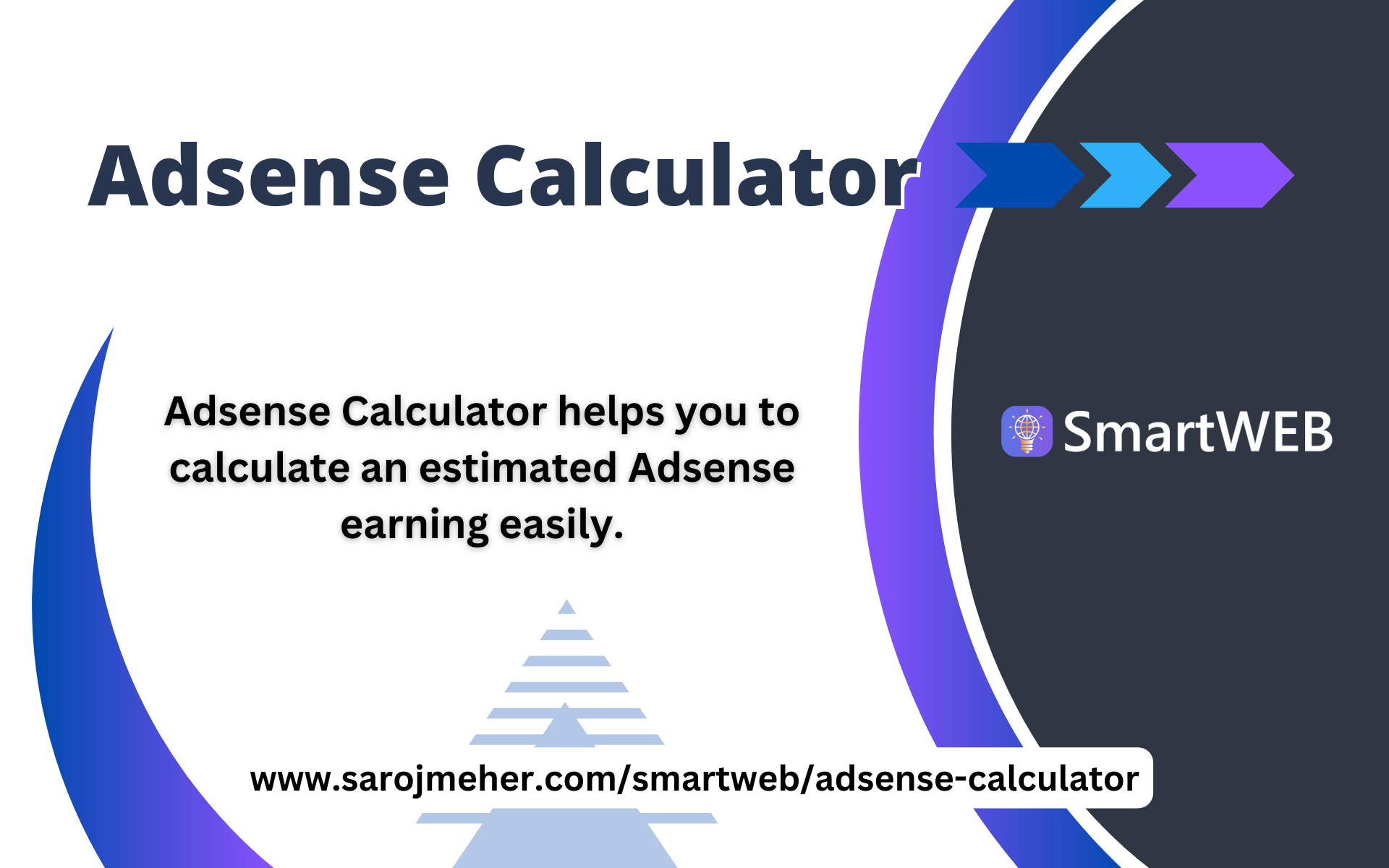
Adsense Calculator helps you to calculate an estimated Adsense earning easily. You can easily calculate your AdSense earnings based on your website's monthly/daily pageviews.
Estimate your potential AdSense earnings effortlessly using the Adsense Calculator on SmartWEB. Calculate revenue based on clicks, impressions, and CPC rates for accurate monetization projections.
The AdSense Calculator helps you to get the daily, monthly, and yearly earnings data for your website. This Free AdSense Earning calculator studies many different factors such as the geographical location of the visitors, audience behavior, demographics, devices, niche of your website, website layout, ad layout, etc. You can use this AdSense earning calculator to easily get the estimated income if you know your traffic volume, click-through rates (CTRs), and cost per click (CPC).
Best tips to improve your Adsense revenue.
What is an Adsense Calculator?
An Adsense calculator is a tool that helps online publishers estimate the potential revenue they can generate from their website's advertisements. It takes into account various factors such as the number of page views, click-through rates (CTR), and cost per click (CPC) to give an estimate of the earnings that can be made through Google Adsense, a popular advertising platform used by many website owners.
How does an Adsense Calculator work?
An Adsense calculator works by taking data from various sources and using mathematical formulas to calculate estimated earnings. Some of the data points that it considers include:
-
Pageviews - This refers to the number of times a webpage is viewed by visitors. The more pageviews a website has, the higher the potential earnings.
-
Click-through Rate (CTR) - This is the percentage of visitors who click on an advertisement displayed on a webpage. Higher CTR means more clicks and more revenue.
-
Cost per Click (CPC) - This is the amount that advertisers pay for each click on their advertisement. Higher CPCs mean more revenue for website owners.
By taking these data points into consideration, an Adsense calculator can give a good estimate of how much revenue a website can potentially earn through Google Adsense.
How to Use an Adsense Calculator
Using an Adsense calculator is a relatively straightforward process. Here are the steps to follow:
-
Determine the number of pageviews - This can be found in your website's analytics or through Google Analytics.
-
Calculate your CTR - Divide the number of clicks on your ads by the number of pageviews, then multiply by 100 to get the CTR percentage.
-
Determine your CPC - This can vary based on the ad category and the competition for those ads. A higher CPC will generally result in higher earnings.
-
Use an Adsense calculator - Input your pageviews, CTR, and CPC into the calculator to get an estimated revenue.
-
Analyze the results - Use the estimated revenue to optimize your ad placement and make informed decisions about your ad strategy.
How to calculate Adsense earnings?
With just a few clicks you can estimate your monthly AdSense revenue. Just follow these steps:-
- Page Impressions - Give the accurate daily/monthly page impression that your website got.
- Click Through Rate (CTR) in % - Give the exact CTR you got from Adsense or a rough CTR% that you wish to get on your website.
- Cost Per Click - Put your estimated CPC as per your visitors' locations.
- Then click on Calculate button to show the result.
Average CTR / CPC by Industry
| Industry | CTR | CPC |
|---|---|---|
| Advocacy | 0.52% | $0.62 |
| Auto | 0.41% | $0.58 |
| B2B | 0.22% | $0.79 |
| Consumer services | 0.20% | $0.81 |
| Dating & personals | 0.52% | $1.49 |
| E-commerce | 0.45% | $0.45 |
| Education | 0.22% | $0.47 |
| Employment services | 0.14% | $0.78 |
| Finance & insurance | 0.33% | $0.86 |
| Health & medical | 0.31% | $0.63 |
| Home goods | 0.37% | $0.60 |
| Industrial services | 0.35% | $0.54 |
| Legal | 0.45% | $0.72 |
| Real estate | 0.24% | $0.75 |
| Technology | 0.84% | $0.51 |
| Travel & hospitality | 0.47% | $0.44 |
Data source: Wordstream.com
Average CTR / CPC by Country
| Country | CTR | CPC |
|---|---|---|
| United States | 0.75% | $0.61 |
| Australia | 0.72% | $0.57 |
| United Kingdom | 1.06% | $0.48 |
| Canada | 0.79% | $0.45 |
| New Zealand | 1.21% | $0.33 |
| Singapore | 0.96% | $0.27 |
| South Africa | 1.13% | $0.26 |
| United Arab Emirates | 1.37% | $0.15 |
| Russia | 0.39% | $0.15 |
| Japan | 1.14% | $0.14 |
| Brazil | 0.79% | $0.12 |
| China | 0.66% | $0.11 |
| India | 1.64% | $0.07 |
| Ireland | 0.73% | $0.31 |
| Norway | 0.63% | $0.26 |
| Netherlands | 0.80% | $0.26 |
| Germany | 0.52% | $0.22 |
| Spain | 0.67% | $0.19 |
| Thailand | 0.80% | $0.17 |
Data source: Bloggingjoy.com
Average CTR / CPC by Cities of Specific Counties
United States:
| City | CTR Range | CPC Range (USD) |
|---|---|---|
| New York City | 1-3% | 0.50 - 2.00 |
| Los Angeles | 1-3% | 0.50 - 2.00 |
| Chicago | 1-3% | 0.50 - 2.00 |
| San Francisco | 1-3% | 0.50 - 2.00 |
| Dallas | 1-3% | 0.50 - 2.00 |
United Kingdom:
| City | CTR Range | CPC Range (USD) |
|---|---|---|
| London | 1-2% | 0.30 - 1.50 |
| Manchester | 1-2% | 0.30 - 1.50 |
| Birmingham | 1-2% | 0.30 - 1.50 |
| Glasgow | 1-2% | 0.30 - 1.50 |
| Liverpool | 1-2% | 0.30 - 1.50 |
Canada:
| City | CTR Range | CPC Range (USD) |
|---|---|---|
| Toronto | 1-2% | 0.40 - 1.75 |
| Vancouver | 1-2% | 0.40 - 1.75 |
| Montreal | 1-2% | 0.40 - 1.75 |
| Calgary | 1-2% | 0.40 - 1.75 |
| Ottawa | 1-2% | 0.40 - 1.75 |
Australia:
| City | CTR Range | CPC Range (USD) |
|---|---|---|
| Sydney | 1-2% | 0.40 - 1.75 |
| Melbourne | 1-2% | 0.40 - 1.75 |
| Brisbane | 1-2% | 0.40 - 1.75 |
| Perth | 1-2% | 0.40 - 1.75 |
| Adelaide | 1-2% | 0.40 - 1.75 |
Germany:
| City | CTR Range | CPC Range (USD) |
|---|---|---|
| Berlin | 1-2% | 0.30 - 1.50 |
| Munich | 1-2% | 0.30 - 1.50 |
| Hamburg | 1-2% | 0.30 - 1.50 |
| Frankfurt | 1-2% | 0.30 - 1.50 |
| Cologne | 1-2% | 0.30 - 1.50 |
Netherlands:
| City | CTR Range | CPC Range (USD) |
|---|---|---|
| Amsterdam | 1-2% | 0.30 - 1.50 |
| Rotterdam | 1-2% | 0.30 - 1.50 |
| Utrecht | 1-2% | 0.30 - 1.50 |
| The Hague | 1-2% | 0.30 - 1.50 |
| Eindhoven | 1-2% | 0.30 - 1.50 |
Sweden:
| City | CTR Range | CPC Range (USD) |
|---|---|---|
| Stockholm | 1-2% | 0.30 - 1.50 |
| Gothenburg | 1-2% | 0.30 - 1.50 |
| Malmö | 1-2% | 0.30 - 1.50 |
| Uppsala | 1-2% | 0.30 - 1.50 |
| Linköping | 1-2% | 0.30 - 1.50 |
Norway:
| City | CTR Range | CPC Range (USD) |
|---|---|---|
| Oslo | 1-2% | 0.30 - 1.50 |
| Bergen | 1-2% | 0.30 - 1.50 |
| Stavanger | 1-2% | 0.30 - 1.50 |
| Trondheim | 1-2% | 0.30 - 1.50 |
| Drammen | 1-2% | 0.30 - 1.50 |
Denmark:
| City | CTR Range | CPC Range (USD) |
|---|---|---|
| Copenhagen | 1-2% | 0.30 - 1.50 |
| Aarhus | 1-2% | 0.30 - 1.50 |
| Odense | 1-2% | 0.30 - 1.50 |
| Aalborg | 1-2% | 0.30 - 1.50 |
| Esbjerg | 1-2% | 0.30 - 1.50 |
Singapore:
| City | CTR Range | CPC Range (USD) |
|---|---|---|
| Singapore | 1-2% | 0.30 - 1.50 |
| Jurong East | 1-2% | 0.30 - 1.50 |
| Tampines | 1-2% | 0.30 - 1.50 |
| Woodlands | 1-2% | 0.30 - 1.50 |
| Bukit Batok | 1-2% | 0.30 - 1.50 |
TAGS:
Adsense calculator, AdSense earnings calculator, Google AdSense calculator, AdSense revenue calculator, AdSense income calculator, AdSense earnings estimator, AdSense calculator tool, AdSense earnings prediction, AdSense revenue estimator, calculate AdSense earnings, calculate Google AdSense earnings, AdSense CPC calculator, AdSense RPM calculator, AdSense CPM calculator, AdSense income estimator, AdSense revenue prediction, AdSense earnings per click calculator, AdSense earnings per impression calculator, AdSense revenue per click calculator, AdSense earnings per thousand impressions calculator, AdSense earnings per thousand visits calculator, AdSense earning potential calculator, AdSense profit calculator, AdSense income projection tool, AdSense click calculator, AdSense impressions calculator, calculate AdSense revenue per click, calculate AdSense RPM, calculate AdSense CPM, AdSense earnings calculator online, AdSense calculator website, best AdSense calculator, free AdSense calculator, AdSense calculator software, AdSense calculator script, AdSense calculator API, AdSense earnings analysis tool, AdSense earnings forecast, AdSense earnings estimator tool, AdSense earnings projection, AdSense revenue analysis, AdSense income analysis tool, AdSense earnings calculation, AdSense income calculation, AdSense revenue calculation, AdSense earnings formula, AdSense revenue formula, AdSense earnings calculation tool, AdSense RPM calculation, AdSense CPM calculation, Google AdSense income calculator, Google AdSense RPM calculator, Google AdSense CPM calculator, AdSense revenue calculator tool, AdSense earnings calculator script, AdSense earnings calculator Python, AdSense earnings calculator JavaScript, AdSense earnings calculator PHP, AdSense earnings calculator C#, AdSense earnings calculator Java, AdSense earnings calculator Ruby, AdSense earnings calculator Swift, AdSense earnings calculator C++, AdSense earnings calculator PowerShell, AdSense earnings calculator bash, AdSense earnings calculator command line, AdSense earnings calculator GUI, AdSense earnings calculator extension, AdSense earnings calculator plugin, AdSense earnings calculator add-on, AdSense earnings calculator browser, AdSense earnings calculator online tool, AdSense earnings calculator API integration, AdSense earnings calculator for bloggers, AdSense earnings calculator for websites, AdSense earnings calculator for publishers, AdSense earnings calculator for webmasters, AdSense earnings calculator for digital marketers, AdSense earnings calculator for SEO, AdSense earnings calculator for content creators, AdSense earnings calculator for affiliate marketers, AdSense earnings calculator for online marketers, AdSense earnings calculator for monetization, AdSense earnings calculator for revenue estimation, AdSense earnings calculator for income projection, AdSense earnings calculator for monetization strategy, AdSense earnings calculator for CPC estimation, AdSense earnings calculator for impression estimation, AdSense earnings calculator for revenue prediction, AdSense earnings calculator for website monetization, AdSense earnings calculator for ad revenue, AdSense earnings calculator for ad earnings, AdSense earnings calculator for ad clicks, AdSense earnings calculator for ad impressions, AdSense earnings calculator for ad revenue projection.



![Free Privacy Policy Generator [One Click]](https://www.sarojmeher.com/smartweb/assets/img/tools/privacy-policy-generator.svg)




