
YouTube Description Generator
Generate SEO-friendly Description For Your YouTube Videos & Channels
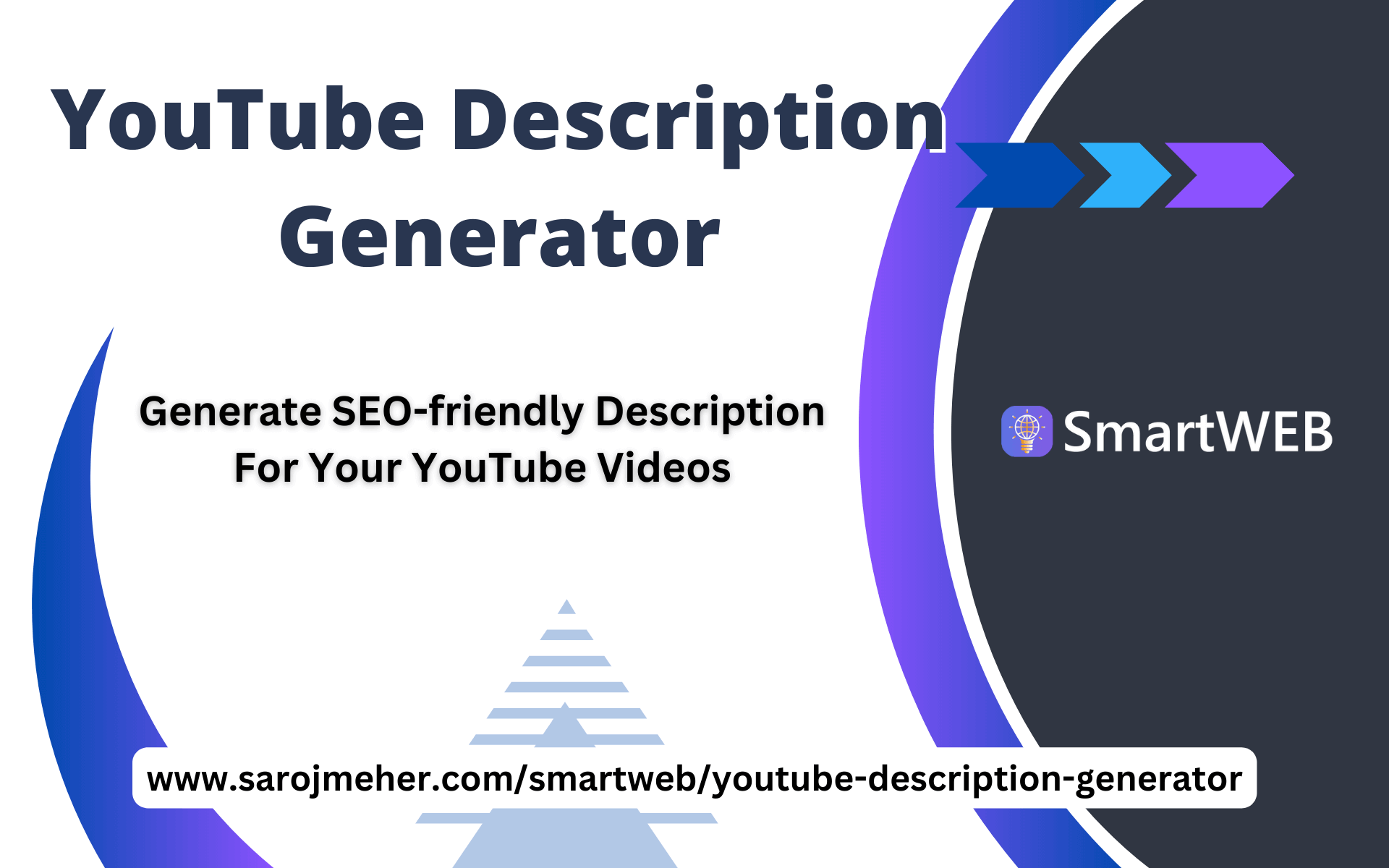
YouTube Description Generator ~ Generate SEO-friendly Description For Your YouTube Videos & Channel
YouTube Description Generator helps you to generate SEO-friendly descriptions for YouTube videos and channels.
What the YouTube Description Generator will generate?
1. About the Video - A Detailed explanation of what the video is about, including important keywords.
2. Timestamps - A breakdown of the main sections of your video by time. Similar to a Table of Contents Ideally these should actually be links to the specific time section of the video as well.
3. About the Channel - Briefly explain the type of content you publish on your channel.
4. Other Recommended Videos / Playlists - Other popular as well as new trending videos that you want to recommend to your viewers.
5. About Our Products & Company - About your Brand or Company that you want to promote.
6. Our Website - Here you can submit your website address so that interested viewers can visit.
7. Contact & Social - Here you can put your contact address as well as your social contact to get closer to your viewers.
Why is the YouTube Description important?
A description is the most important thing for any video. You should put a brief description of your video, its creation motive, its creation process, etc. It will encourage the viewers to interact with your video. Because the motive behind creating a video gives more attachment to that video.
Besides this, you can also put some relevant keywords in the description just like in the Title, which helps the videos get ranked in the search results.
The description section of a YouTube video is an important aspect of video optimization, as it provides context and additional information to viewers and helps them understand what the video is about.
A well-written and optimized description can also improve the visibility of your video in search results and make it more appealing to potential viewers.
You can also extract SEO-friendly descriptions of any youtube video easily without SmartWEB Tools.
Here are a few reasons why the YouTube description is important:
-
Search engine optimization: The description is used by YouTube's search algorithm to understand what your video is about and how it should be ranked in search results. Including relevant keywords in your description can help your video rank higher in search results for those keywords.
-
Provides context: The description gives viewers a brief overview of what they can expect from your video and can help them understand the context and background of the content.
-
Encourages engagement: A clear and concise description can help to encourage viewers to engage with your video by liking, commenting, or subscribing to your channel.
-
Call-to-action: The description provides an opportunity to include a call-to-action, such as asking viewers to like or share the video, or directing them to a related video or website.
In summary, the YouTube description is an important part of video optimization and should not be overlooked. Take the time to write a clear, concise, and optimized description that accurately represents the content of your video and encourages engagement from viewers.
YouTube Channel Description
A YouTube channel description is a brief, concise summary of what your channel is all about. It should give potential viewers an idea of the content they can expect from you and what makes your channel unique. The description should be engaging, informative, and relevant to your target audience.
Here are some tips for writing an effective YouTube channel description:
-
Keep it short and sweet: Your description should be no more than a couple of sentences, or about 200 characters, as that's all that will show up on the main YouTube page.
-
Highlight your niche: Explain what makes your channel different from others in your field. What topics do you cover, what type of content do you create, and what are your unique strengths?
-
Engage your audience: Use language that will appeal to your target audience. Avoid using technical jargon or insider language that may not be familiar to everyone.
-
Be clear and concise: Make sure your description is easy to understand and free of typos and grammatical errors.
-
Use keywords: Including relevant keywords in your description can help make your channel easier to discover for people searching for related topics on YouTube.
Example of a YouTube channel description:
"Welcome to our channel! We're a team of travel enthusiasts and bloggers exploring the world one adventure at a time. Join us as we discover new destinations, try new foods, and have a blast doing it all. Subscribe now for travel tips, destination guides, and lots of fun!"
YouTube Video Description
A YouTube video description is a brief text that provides more information about the content of your video. It appears below your video on the watch page and provides context and additional details that can help attract and retain viewers.
Here are some tips for writing an effective video description:
-
Keep it brief: Your video description should be short and to the point, usually no more than a few sentences or about 500 characters.
-
Provide context: Explain what your video is about and why it’s important or relevant to your audience.
-
Include a call to action: Encourage viewers to like, comment, and subscribe to your channel.
-
Use keywords: Include relevant keywords in your description to help your video get discovered in search results.
-
Provide additional information: Use the description to provide additional information that may not have been covered in the video, such as links, resources, or related content.
Example of a YouTube video description:
"In this video, we'll be exploring the beautiful city of Paris, France. From the iconic Eiffel Tower to the charming streets of Montmartre, we'll take you on a tour of some of the city's must-see sights. Don't forget to hit that like button and subscribe for more travel adventures! Let us know in the comments where you would like to see us go next."
SEO for YouTube - How to do?
Search Engine Optimization (SEO) is the process of optimizing your YouTube content to rank higher in search results and increase visibility. Here are some tips to optimize your YouTube videos for SEO:
-
Use keywords in your video title: Choose a title that accurately describes the content of your video and includes relevant keywords.
-
Write a compelling description: Use keywords in your description to provide context for your video and give it a clear relevance to search queries.
-
Use tags: Use relevant keywords as tags to help your video get discovered in search results.
-
Optimize your thumbnail: Use an eye-catching and relevant thumbnail image to entice viewers to click on your video.
-
Encourage engagement: Encourage viewers to like, comment, and subscribe to your channel to increase your video's visibility in search results.
-
Consistency is key: Consistently uploading high-quality videos that are optimized for SEO can help establish your channel as a trusted source of information and increase its visibility in search results.
-
Promote your videos: Share your videos on social media and other platforms to drive traffic to your YouTube channel.
By following these tips, you can optimize your YouTube videos for SEO and increase their visibility in search results, helping you reach a wider audience and grow your channel.
TAGS:
youtube description generator, smartweb youtube tool, create youtube descriptions, youtube SEO tool, youtube description writer, auto-generate youtube descriptions, best youtube description generator, free youtube description generator, youtube description maker, smartweb youtube description, optimize youtube descriptions, youtube video description generator, youtube content description tool, youtube description template, youtube tags generator, youtube keyword tool, youtube metadata generator, smartweb description generator, youtube channel description generator, seo-friendly youtube descriptions, youtube marketing tool, youtube optimization tool, youtube description creator, smartweb youtube optimization, youtube video SEO tool, youtube video tags generator, youtube video description maker, automatic youtube descriptions, youtube description builder, youtube description SEO, generate youtube video descriptions, youtube description tool free, smartweb SEO tools, youtube video promotion tool, youtube description copywriter, youtube video summary generator, best youtube SEO tools, youtube description automation, youtube video optimization, youtube description generator online, smartweb marketing tools, youtube description ideas, youtube description generator smartweb, youtube description generator software, youtube title and description generator, youtube video details generator, youtube description enhancer, youtube description generator for SEO, youtube video content generator, youtube video details generator, smartweb youtube description generator, youtube description suggestions, youtube video metadata generator, youtube SEO description, youtube video description ideas, smartweb youtube marketing, automatic youtube SEO, youtube content optimization, youtube video description help, youtube description generator tool, youtube description writing tool, youtube video description software, smartweb video marketing, youtube description enhancer tool, youtube SEO description generator, youtube tags and description generator, youtube description editor, youtube description generator for marketers, smartweb description tool, youtube description optimization tool, youtube marketing smartweb, smartweb youtube content, youtube video enhancement tool, youtube video marketing tool, youtube video SEO generator, smartweb SEO youtube, youtube video description writing, smartweb youtube promotion, youtube description generator app, youtube description automation tool, youtube video content optimizer, smartweb SEO generator, youtube content enhancement tool, youtube video detail optimizer, youtube description content generator, youtube video marketing software, smartweb youtube tools, youtube description planner, youtube video description planner, youtube SEO planner, smartweb video SEO, youtube description generator 2024, smartweb youtube optimization tool, generate youtube video details, youtube description maker tool, smartweb youtube software, youtube description generator platform, youtube description generator pro, youtube marketing software smartweb.

![YouTube Thumbnail Downloader [HD]](https://www.sarojmeher.com/smartweb/assets/img/tools/youtube-thumbnail-downloader.svg)






