
What Is My Browser
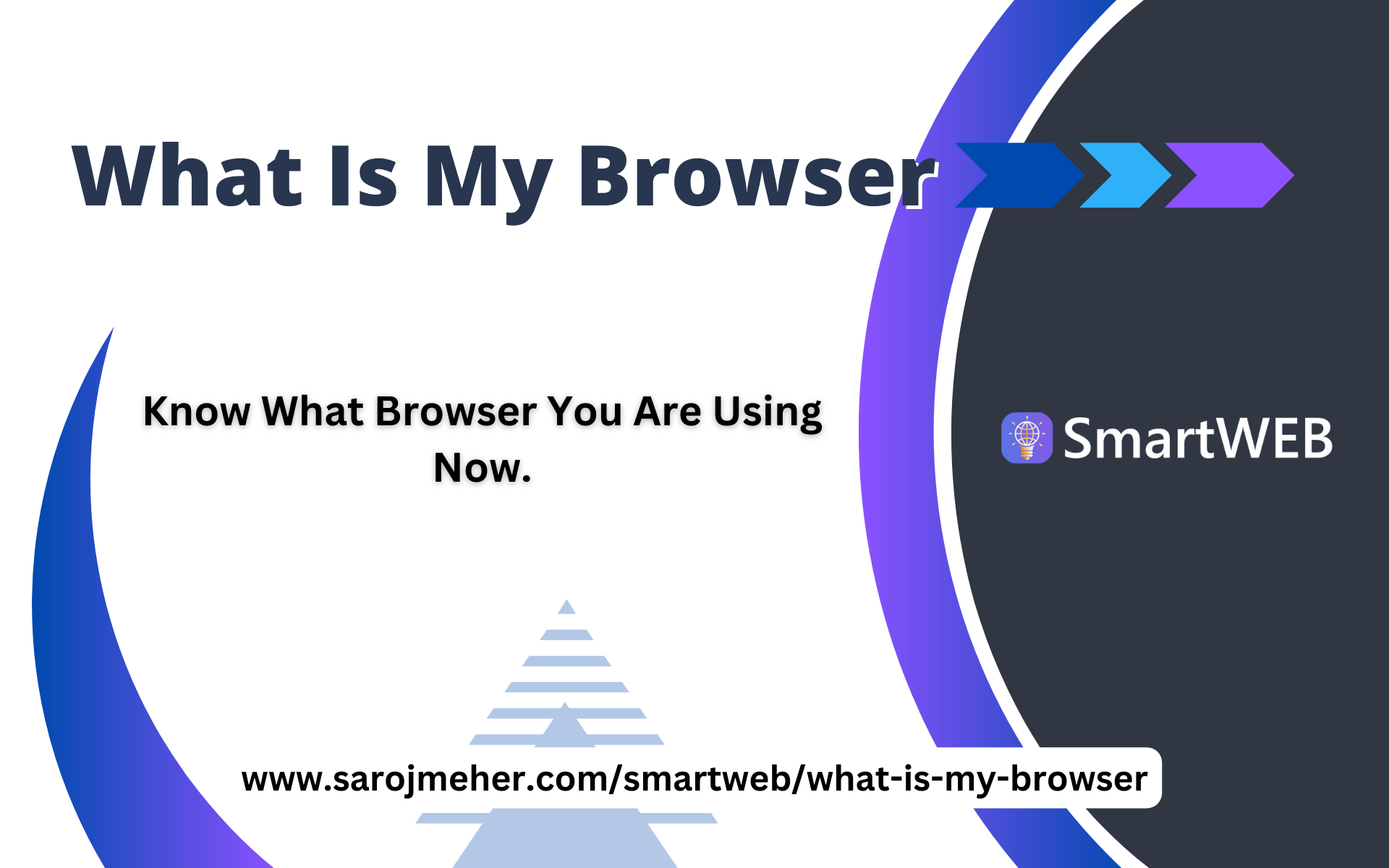
What Is My Browser Tool helps you to get the details of the Web Browser you are using now as well as the details of the Computer system, laptop, tablet, and also mobile you are using.
Find out what browser you are using with the "What Is My Browser" tool on SmartWEB. Instantly get detailed information about your browser, version, and settings.
| Browser's Details Result | |
|---|---|
| Your Browser | Chrome / Mozilla / Opera / Firefox / Safari / Brave Browser |
| Browser Version | 108.0.0.0 (Is it the latest version you are using? Know what version you are using now.) |
| Your User Agent | Mozilla/5.0 (Windows NT 10.0) AppleWebKit/537.36 (KHTML, like Gecko) Chrome/108.0.0.0 Safari/537.36 X-Middleton/1 |
| Operating System | Windows 10.0 (What is the operating system of your Desktop or Laptop or Mobile) |
| Languages | en-us (What is the primary language of your Desktop or Laptop or Mobile) |
What is a Web Browser?
A web browser is a software application that allows you to access and view websites on the Internet. It retrieves and displays web pages, which are typically written in HTML (Hypertext Markup Language), by sending requests to web servers through the Internet. The browser then renders the HTML code into a visually appealing format and displays the content on the screen.
Some common features of web browsers include the ability to view and navigate to different web pages, save and bookmark your favorite sites, store your browsing history, use tabs to view multiple pages at once, and run various plugins and extensions that add additional functionality.
Popular web browsers include Google Chrome, Mozilla Firefox, Microsoft Edge, Apple Safari, and others. Choosing a browser often depends on personal preference, performance, and compatibility with different operating systems and devices.
What is a Web Browser version?
A web browser version refers to the specific release of a web browser, identified by a number or code. The version number helps to distinguish between different releases of a browser, each of which can contain bug fixes, security updates, new features, and other improvements.
To find out which version of a web browser you're using, you can usually do so by opening the "Help" or "Settings" menu and looking for information on the "About" or "Info" page. The version number will be displayed prominently on this page. Here's how you can find the version of your browser in some popular ones:
- Google Chrome: Click the three dots in the upper-right corner, then click "Help," and then "About Google Chrome." The version number is displayed on this page.
- Mozilla Firefox: Click the three horizontal lines in the upper-right corner, then click "Help," and then "About Firefox." The version number is displayed on this page.
- Microsoft Edge: Click the three dots in the upper-right corner, then click "Settings and more," and then "Settings." Then click "About Microsoft Edge." The version number is displayed on this page.
- Safari: Click the Safari menu in the upper-left corner, then click "About Safari." The version number is displayed on this page.
It's important to keep your web browser up to date to ensure that you have the latest security updates and features. Most browsers will automatically check for updates and prompt you to install them when they become available.
What is Your User Agent?
The user agent is a string of text that a web browser sends to a web server to identify itself and provide information about its capabilities and supported features. The user agent is used by the server to determine which content to send to the browser and how to format it.
A typical user agent string includes information such as the browser name and version, the operating system and version, and the device type. Here's an example of a user agent string:
Mozilla/5.0 (Windows NT 10.0; Win64; x64) AppleWebKit/537.36 (KHTML, like Gecko) Chrome/89.0.4389.82 Safari/537.36
What is Operating System?
An operating system (OS) is the underlying software that manages a computer's hardware and software resources and provides common services for computer programs.
It acts as an intermediary between the computer's hardware and the programs that run on the computer, providing a platform for applications to run on.
Some of the most common operating systems for personal computers include Microsoft Windows, Apple macOS, and various distributions of Linux. Mobile devices also have their own operating systems, such as Apple iOS for iPhones and iPads and Google Android for most other smartphones and tablets.
The operating system is responsible for tasks such as managing the computer's memory and processing resources, organizing and storing data on disk, establishing network connections, and providing a user interface for interacting with the computer. It also provides a platform for other software, such as web browsers and productivity applications, to run on.
TAGS:
What is my browser, identify my browser, browser checker, check my browser, browser detection tool, find my browser, browser info tool, browser identifier, online browser checker, free browser checker, browser version checker, what browser am I using, browser details tool, browser type checker, browser information tool, browser detector, browser diagnostic tool, browser identification tool, browser check website, browser detection service, browser check online, what browser do I have, browser settings checker, browser compatibility checker, browser user agent checker, browser version info, browser info checker, browser checker tool, online browser identification, browser version identifier, browser info online, what browser, my browser info, browser details online, check browser settings, browser capabilities checker, detect browser online, browser user agent info, browser version check online, browser details checker, browser support checker, web browser checker, browser test tool, browser info finder, online browser version check, browser details tool online, browser information service, what browser is this, what browser am I using now, browser compatibility check online, browser info tool free, browser details free, browser identification service, online browser tool, check my browser version, browser test online, browser check service, browser information tool free, browser version detection, browser version check tool, browser ID tool, browser details and settings checker, browser information checker, detect my browser online, online browser detection, what is my browser version, check browser capabilities, identify browser type, browser info checker free, browser capabilities tool, browser support information, browser version tool online, free browser check tool, browser version and settings check, detect browser version online, find out my browser, browser checker online free, browser version and details checker, what is this browser, identify my browser online, browser information finder, check browser version and type, browser details and version tool, online browser info checker, browser identification online, browser capabilities check online, browser details checker tool.

![URL Rewriting Tool [Advanced]](https://www.sarojmeher.com/smartweb/assets/img/tools/url-rewriting-tool.svg)


![Free Terms And Condition Generator [One Click]](https://www.sarojmeher.com/smartweb/assets/img/tools/terms-and-condition-generator.svg)



