Create perfect CSS circles with our Circle Generator. Effortlessly generate CSS code for circular elements on your website or application. Copy and paste the code to achieve beautifully rounded shapes in your design.
CSS Circle Generator (Copy & Paste CSS Code Maker)
Effortlessly create CSS circles with our Circle Generator. Design perfect circles for your website or application. Generate CSS code and copy-paste it to quickly incorporate stylish circles into your design.
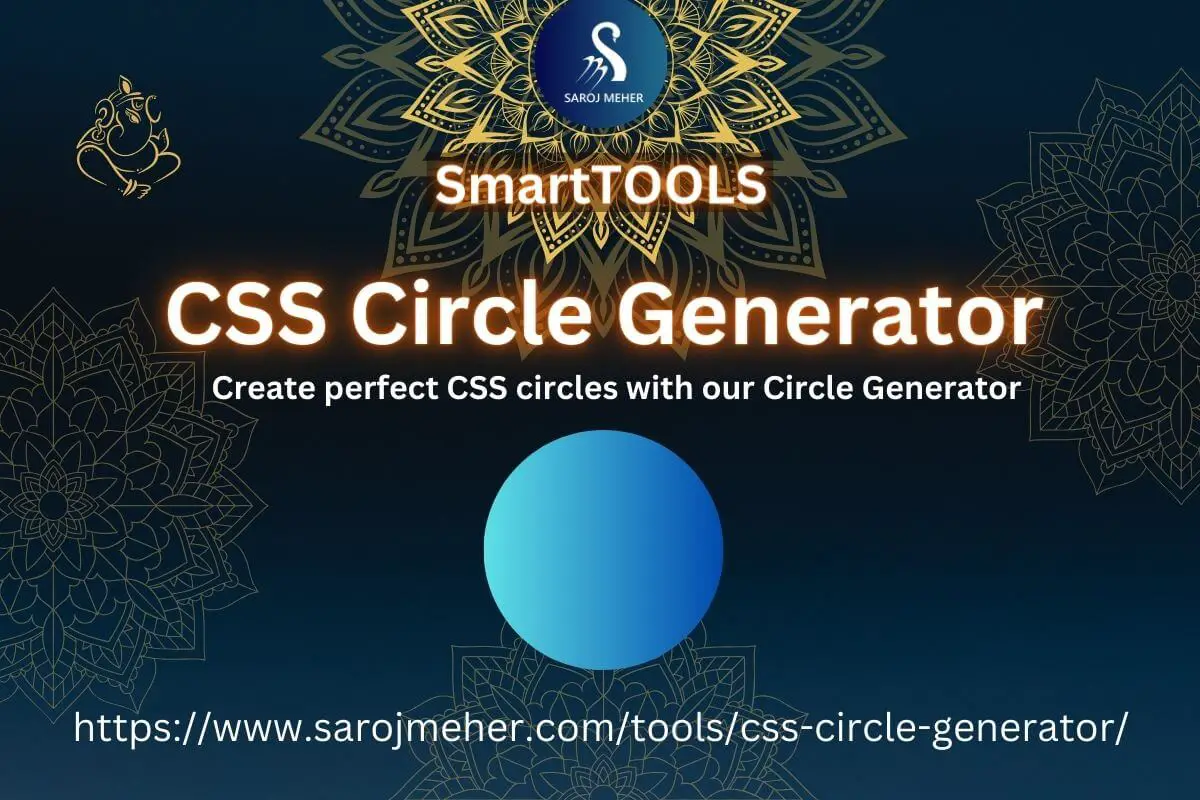
CSS Circle Generator: Creating Beautiful Circles with Ease
Circles are one of the fundamental shapes in design and have a wide range of applications in web development, graphic design, and user interface (UI) design. Creating perfect circles with CSS used to be a challenging task, but with the advent of CSS Circle Generators, designers and developers can effortlessly generate visually appealing circles with just a few clicks. In this article, we will explore the CSS Circle Generator tool, its features, and how it simplifies the process of creating circles in CSS.
What is a CSS Circle Generator?
A CSS Circle Generator is an online tool that provides an intuitive and user-friendly interface for creating circles using CSS (Cascading Style Sheets). Instead of manually writing complex CSS code, the generator allows designers and developers to customize circle properties, such as size, color, border, and shadow, through a graphical user interface (GUI). This eliminates the need for trial and error and saves time, making it a valuable resource for both beginners and experienced professionals.
Features of CSS Circle Generator:
- Adjustable Circle Size: The CSS Circle Generator allows users to specify the size of the circle using either pixels or percentages. This flexibility ensures that circles can be seamlessly integrated into various design layouts.
- Border Control: Users can define the thickness and color of the circle's border. This feature enables the creation of circles with different border styles, including solid, dashed, and dotted, to suit specific design requirements.
- Background Customization: The generator enables users to choose a background color or add a background image to the circle. This enhances the visual appeal and creativity of the design.
- Shadow Effects: Adding shadow effects to circles can create depth and make them visually pop on the screen. The CSS Circle Generator allows users to adjust the blur radius, spread, and position of the shadow.
- Transparency and Opacity: Users can set the transparency level of the circle to achieve an overlay effect or to blend it harmoniously with the background.
- Copy CSS Code: Once users have customized their ideal circle, the generator provides a convenient option to copy the CSS code, ready to be pasted directly into their web project.
How to Use the CSS Circle Generator:
- Access the CSS Circle Generator: Visit the CSS Circle Generator tool at https://www.sarojmeher.com/tools/css-circle-generator/.
- Adjust Circle Properties:
- Size: Use the sliders or input fields to specify the width and height of the circle in pixels or percentages.
- Border: Choose the border thickness and color using the color picker or enter a hexadecimal code.
- Background: Select a background color or upload an image to use as the circle's background.
- Shadow: Adjust the blur radius, spread, and shadow position to add depth to the circle.
- Transparency: Set the opacity level using the slider to make the circle transparent if desired.
- Preview and Fine-tune: As you adjust the circle properties, the generator provides a real-time preview. Take advantage of this feature to fine-tune the circle's appearance until it matches your vision.
- Copy the CSS Code: Once you are satisfied with the circle design, click the "Copy CSS Code" button to copy the generated CSS code to your clipboard.
- Use the CSS Code in Your Project: Paste the copied CSS code into your HTML or CSS file to implement the circle in your web project. You can further customize the code to fit your overall design scheme.
Benefits of Using a CSS Circle Generator:
- Time-Saving: The CSS Circle Generator significantly reduces the time and effort required to create circles with CSS, especially for those less familiar with CSS coding.
- User-Friendly Interface: The intuitive GUI of the generator makes it accessible to designers and developers of all skill levels.
- Code Accuracy: The tool ensures that the CSS code for the circle is accurate, eliminating potential syntax errors.
- Consistency: By using the generator, you can ensure consistency in circle designs throughout your website or application.
- Experimentation: The real-time preview allows for easy experimentation with various circle properties to find the perfect style for your project.
Conclusion:
The CSS Circle Generator is a valuable tool for web designers and developers seeking to incorporate circles into their projects. Whether you need circles for buttons, icons, or decorative elements, the generator simplifies the process, allowing you to focus on creativity and design rather than complex CSS coding. By providing a user-friendly interface and precise CSS code, the CSS Circle Generator empowers users to effortlessly create visually appealing and customizable circles to enhance their web development projects. Embrace the power of this tool to add elegant and eye-catching circles to your next web design project with ease. Happy circle designing!
TAGS
CSS Circle Generator, Copy & Paste CSS Code Maker, SmartTOOLS, web design tools, CSS tools, circle generator, CSS code, web development, web design, coding tools, CSS shapes, design generator, front-end tools, web designer tools, CSS customization, circle customization, code generator, design efficiency, CSS snippets, easy CSS, circle creation, web project tools, smart design tools, digital design, web developer tools, code creation, CSS efficiency, design productivity, smart CSS tools, website design, front-end design, code efficiency, design solutions, CSS shapes generator, professional web tools, coding efficiency, CSS design, digital design tools, web code generator, CSS productivity, front-end development, CSS utility, design code generator, circle design, web design productivity, CSS generator tool, digital development tools, efficient coding, CSS automation, CSS generator, circle shapes, CSS maker, web tools, professional CSS tools, efficient design, smart web tools, coding productivity, CSS creation, design automation, web efficiency, CSS web tools, professional design tools, circle code maker, web productivity, front-end code generator, CSS tools for designers, CSS development tools, circle generator tool, digital code tools, design customization, code productivity, CSS design tools, smart development tools, web design generator, circle customization tool, digital design generator, web coding tools, CSS creation tools, design circle maker, smart code tools, web design utility, CSS front-end tools, circle design generator, web design automation, efficient web tools, digital CSS tools, CSS coding tools, web design enhancement, front-end productivity, circle maker tool, design utility, professional coding tools, CSS tools for developers, efficient CSS, web circle generator, smart design generator, coding circle maker, CSS utility tools, web developer generator, design productivity tools, efficient design generator, web tools for designers, CSS web design tools, circle CSS generator, digital productivity tools, front-end design generator, design tools for web developers, efficient circle creation, CSS enhancement, circle customization generator, digital coding tools, web design productivity tools, CSS code creation, design efficiency tools, circle CSS code, professional design generator, smart CSS generator, web code tools, digital front-end tools, circle CSS maker, design enhancement tools, coding design tools, efficient web generator, CSS circle creation, digital design productivity, web code productivity, CSS generator for designers, front-end code tools, circle design customization, design productivity tools, smart web design, efficient CSS code, CSS circle tool, digital design efficiency, web circle maker, front-end productivity tools, CSS coding utility, professional circle generator, web development efficiency, circle code generator, design tools for developers, CSS design productivity, efficient circle maker, digital web tools, smart design efficiency, web productivity tools, professional web design tools, circle design utility, efficient CSS creation, digital design enhancement, web design tools for developers, circle CSS utility, smart code generation, design efficiency generator, CSS creation generator, digital productivity generator, efficient code generator, web tools for coding, CSS design creation, web circle code, design tools efficiency, smart circle tools, CSS generator productivity, professional web tools, front-end code generator, circle design efficiency, web design generator tools, digital design creation, efficient coding generator, smart CSS tools, front-end utility tools, CSS design generator
 Get an extra 20% discount by using this link.
Get an extra 20% discount by using this link.