PayPal has recently increased their fees to 3.49% and $0.49 per transaction. The calculator has been updated.
PayPal Fee Calculator ~ Calculate PayPal Fees
Determine the amount that will be deducted by PayPal and Stripe as a merchant account fee from your transaction or calculate the required transaction amount to receive a specific amount.
As an online seller or someone who frequently makes transactions online, you may have encountered PayPal, which is among the most popular payment gateways used worldwide. PayPal offers a convenient way to send and receive payments online, but it comes at a cost. In this article, we will discuss PayPal fees and how you can calculate them using a PayPal fee calculator.
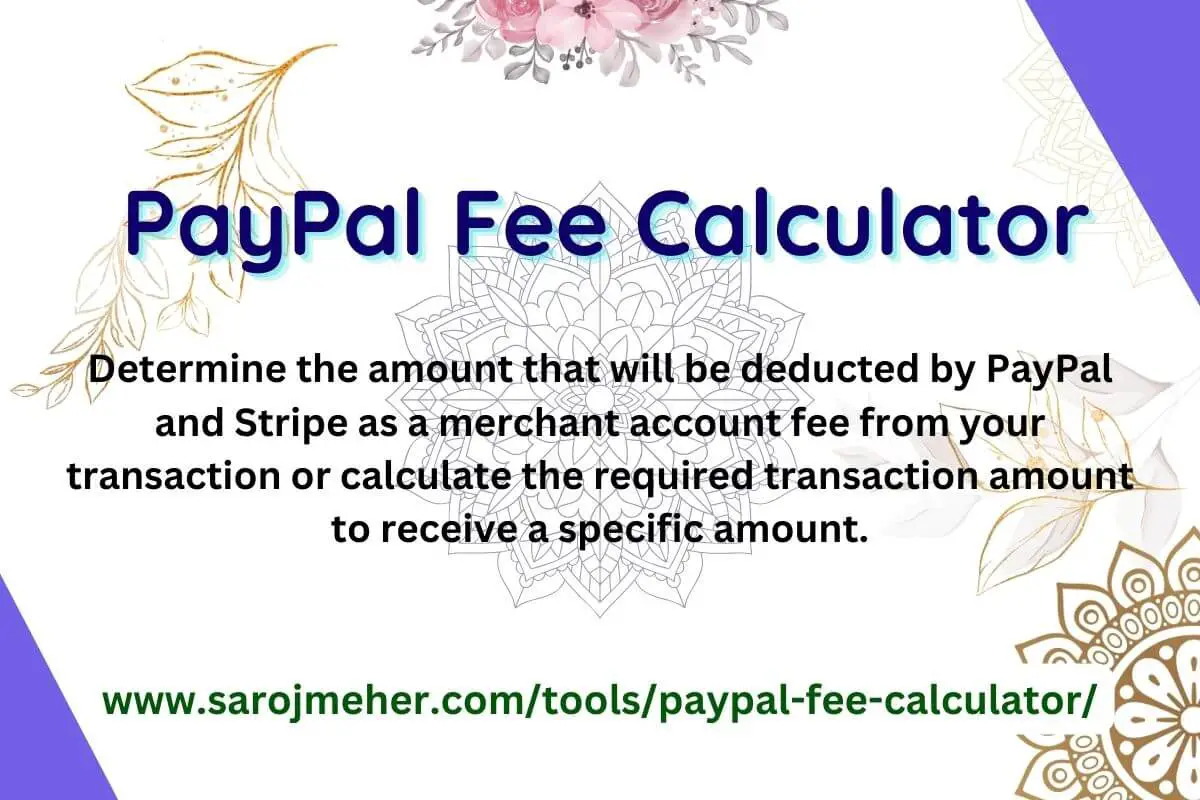
Understanding PayPal Fees
PayPal charges fees for various types of transactions, such as sending and receiving payments, converting currency, and withdrawing funds. The fee structure varies depending on the type of transaction and the country where the transaction takes place.
For instance, if you are an online seller and use PayPal to receive payments, you will be charged a fee based on the transaction amount. The fee structure for receiving payments in the United States is as follows:
3.49% + $0.49 USD for transactions within the US 4.4% + fixed fee for international transactions The fixed fee varies depending on the currency of the transaction and the country of the recipient.
Calculating PayPal Fees
Calculating PayPal fees can be challenging if you are not familiar with the fee structure. However, you can make the process easier by using a PayPal fees calculator. This is a tool that helps you determine the fees you will be charged for a specific transaction on PayPal.
Using a PayPal Fees Calculator
Using a PayPal fee calculator is easy. Here are the steps:
Step 1: Enter the Transaction Amount
The first step is to enter the transaction amount. This is the amount you want to send or receive.
Step 2: Select the Type of Transaction
Next, you need to select the type of transaction. This could be a payment received, payment sent, or a currency conversion.
Step 3: Choose the Recipient's Country
Finally, you need to choose the recipient's country. This will determine the fee structure that applies to the transaction.
Once you have entered this information, the PayPal fees calculator will display the fees you will be charged for the transaction. This will include the PayPal transaction fee as well as any fixed fees that apply.
Advantages of Using a PayPal Fee Calculator
Using a PayPal fees calculator has several advantages, including:
Saves Time and Effort Manually calculating PayPal fees can be time-consuming, especially if you frequently make transactions on PayPal. A PayPal fee calculator can save you time and effort by automatically calculating the fees for you.
Accurate Results A PayPal fee calculator uses the latest fee structure to calculate the fees for a transaction. This ensures that the results are accurate and up-to-date.
Helps You Make Informed Decisions Knowing the fees you will be charged for a transaction can help you make informed decisions about whether to use PayPal or another payment method. A PayPal fee calculator can help you compare the fees of different payment methods to determine which one is more cost-effective for you.
Easy to Use Most PayPal fees calculators are user-friendly, and you do not need any technical knowledge to use them. All you need to do is enter the transaction details, and the calculator will do the rest.
Paypal goods and services fee calculator
To calculate the fees for using PayPal Goods and Services, follow these steps:
Determine the total amount you want to receive for the transaction.
Go to the PayPal fee calculator website.
Select your country or region and enter the total transaction amount.
Choose whether you are sending or receiving funds.
Select the type of payment you are receiving (e.g. goods or services).
Enter the recipient's country or region.
Click "Calculate" to see the estimated fees.
Note that the fee structure for PayPal Goods and Services varies by country or region, as well as the type of payment being received. In general, the fee is a percentage of the total transaction amount plus a fixed fee per transaction. You can see the exact fee structure for your country or region on the PayPal website.
what is paypal international transfer fees calculator?
The PayPal international transfer fees calculator is an online tool provided by PayPal that allows users to estimate the fees for sending or receiving money in a foreign currency through PayPal. The tool takes into account the country or region of the sender and recipient, the total transaction amount, the payment method used, and the type of transaction (e.g. personal or business).
PayPal charges a fee for international transfers, which is based on the transaction amount and the payment method used. In general, the fee is a percentage of the total transaction amount, plus a fixed fee per transaction. The exact fee structure varies by country or region.
By using the PayPal international transfer fees calculator, users can estimate the fees they will be charged for international transfers and make informed decisions about how to send or receive money through PayPal.
Conclusion
PayPal is a convenient payment gateway that allows you to send and receive payments online. However, it comes at a cost, and you need to be aware of the fees you will be charged for each transaction. A PayPal fee calculator is a useful tool that can help you calculate the fees for a specific transaction quickly and accurately. By using a PayPal fee calculator, you can save time and effort, make informed decisions, and ensure that you are not overcharged for your transactions.