What is a database?
A database is a collection of data that is organized in a specific manner, making it possible to retrieve, update, and manage the data efficiently.
Databases are used to store and manage large amounts of structured and unstructured data, and they are essential for many businesses, organizations, and individuals to store, organize, and retrieve information in an efficient and effective manner.
Databases can be implemented using various database management systems (DBMS), such as MySQL, Oracle, Microsoft SQL Server, PostgreSQL, and MongoDB.
Each of these systems has its own specific features and strengths, and they can be used to implement databases that are optimized for different types of data and use cases.
A database is typically composed of tables, which store the data, and the relationships between the tables, which define how the data is connected.
The data stored in a database can be searched, sorted, and retrieved using structured query language (SQL), which is a standard language for managing and manipulating data in a database.
Why we need a database?
Databases are used to store, organize, and manage large amounts of structured and unstructured data. They are essential for many organizations and individuals to efficiently and effectively store and retrieve information. Here are some of the main reasons why databases are needed:
- Data Storage: Databases provide a central location for storing large amounts of data, making it easier to manage and retrieve the data as needed.
- Data Security: Databases provide a secure way to store sensitive data, such as financial transactions or personal information, by using encryption and other security measures to protect the data from unauthorized access.
- Data Integrity: Databases ensure the accuracy and consistency of data by enforcing rules and constraints on the data and providing mechanisms for detecting and correcting errors.
- Data Access: Databases provide efficient and flexible ways to retrieve data, making it possible to access the information you need, when you need it.
- Data Analysis: Databases provide the tools and techniques needed to analyze large amounts of data, making it possible to extract valuable insights and support decision-making.
- Scalability: Databases are designed to scale to accommodate growing amounts of data, making it possible to manage large datasets without sacrificing performance.
Databases play a critical role in managing and organizing data in a way that is efficient, secure, and scalable, making them an essential tool for many organizations and individuals.
Importance of Database Backup
There are several reasons why it is important to regularly back up a database:
- Data loss protection: Backups provide a means of recovering data in the event of a disaster such as a hardware failure, system crash, or human error. Backups can also be used to restore data that was accidentally deleted or lost due to other reasons.
- Compliance and regulatory requirements: Many industries have regulations that require organizations to maintain backups of their data for a specified period of time. For example, in the financial industry, data backups are required to meet regulatory compliance and to ensure that financial transactions can be reconstructed in the event of a disaster.
- Maintenance and upgrades: Backups can be used to test database upgrades, migrations, and other maintenance activities without risking the loss of important data.
- Data archiving: Backups can be used to archive old data that is no longer needed for day-to-day operations but must be kept for historical or regulatory reasons.
- Disaster recovery: In the event of a disaster, such as a fire, flood, or other natural disaster, backups can be used to restore data to a new system and get operations back up and running as quickly as possible.
Creating regular backups of a database is an important part of a robust data management strategy, and it can help protect against data loss and minimize downtime in the event of a disaster or other unexpected event.
Database Backup from Command Line
The process of creating a database backup from the command line varies depending on the database management system you’re using. Here are instructions for a few popular database management systems:
MySQL:
- Open the terminal and log in to the MySQL server using the following command:
mysql -u [username] -p
- Enter the password for the user when prompted.
- Run the following command to backup a specific database:
mysqldump [database_name] > [backup_file.sql]For example:
mysqldump mydatabase > mydatabase_backup.sql
PostgreSQL:
- Open the terminal and log in to the PostgreSQL server.
- Run the following command to backup a specific database:
pg_dump [database_name] > [backup_file.sql]
For example:
pg_dump mydatabase > mydatabase_backup.sql
MongoDB:
- Open the terminal and navigate to the directory where MongoDB is installed.
- Run the following command to backup a specific database:
mongodump --db [database_name] --out [backup_directory]
For example:
mongodump --db mydatabase --out /var/backups/mydatabase_backup
Note: Make sure you have the necessary privileges to create a backup of the database before running these commands.