In this post, I am going to share a simple and very clean angular component to add a count down and count up timer on your webpage. The Angular Countdown Timer is good for your deal pages where you need to show a timer to the visitors about a specific deal. You can start a new website and place it on the homepage or on specific deals pages.
You can use this plugin to simply display a real-time countdown timer on your website. It is SEO friendly. It is also compatible with AdSense.
This is a simple, re-usable and inter-operable timer component with multiple options.
cd-timer is able to:
- count up / count down.
- manage start time and end time.
- manage several displaying formats
Prerequisites
- Angular 4 and upper
Installation
Execute npm install angular-cd-timer
Usage
cd-timer count every seconds.
Configuration
Import the module as standard Angular module import:
import { CdTimerModule } from 'angular-cd-timer';
@NgModule({
// ...,
imports: [
// ...,
CdTimerModule
],
// ...
})
export class AppModule { }Basic usage
This simple integration <cd-timer></cd-timer> will start the timer with the default options of ticking every 1 second.
Attributes
cd-timer has the following attributes:
[startTime]: Define the start time (tick count) in second. Default: 0.[endTime]: Define the end time (tick count) in second. Default: 0 (Not enabled).[countdown]: Countdown if set to true. Default: false.[autoStart]: Autostart timer if set to true. Default: true.maxTimeUnit: Define the maximum unit allowed. Default: ‘day’.day: Timer count up to day. Ex: 2d 12h 04m 12s.hour: Timer count up to hour. EX: 00d 60h 04m 12s.minute: Timer count up to minute. EX: 00d 00h 3604m 12s.second: Timer count up to minute. EX: 00d 00h 00m 216252s.
format: Display timer count in predefined format. Default: ‘user’ or ‘default’.default: Display like0d 0h 0m 0s.hms: Display likeHH:MM:SS.intelli: Display in condensed format:- only seconds: 25s
- minutes and seconds: 02min 12s
- hours and minutes: 10h 21min
- days and hours: 2days 12min
user: Display according user markup in<cd-timer></cd-timer>:[seconds]: display seconds[minutes]: display minutes[hours]: display hours[days]: display days
Callbacks
cd-timer has the following callbacks (event emitter):
(onComplete): Called when tick count reach endTime or 0. Argument isCdTimerComponent.(onTick): Called each tick count. Argument isTimeInterface.(onStart): Called when timer starts. Argument isCdTimerComponent.(onStop): Called when timer stop. Argument isCdTimerComponent.
Public methods
cd-timer is controlable by the following public methods:
| Method name | Description |
|---|---|
start() | Start timer from 0. |
stop() | Stop timer. |
resume() | Resume timer from the last tick count. |
reset() | Stop and reset timer. |
get() | Get time information by TimeInterface object. |
Timer shall be bind with @ViewChild() in Angular App.
See live demo and download the source code.
This awesome script was developed by clemdesign. Visit their official repository for more information and follow for future updates.
METHOD 2
In Angular, you can create a countdown and countup timer using various approaches, including using built-in features or third-party libraries. Here’s a simple example of how you can implement countdown and countup timers in Angular:
- Countdown Timer:
To create a countdown timer, you can use the built-in setInterval() function in Angular. Here’s a basic implementation using TypeScript and HTML:
// app.component.ts
import { Component, OnInit } from '@angular/core';
@Component({
selector: 'app-root',
templateUrl: './app.component.html',
styleUrls: ['./app.component.css']
})
export class AppComponent implements OnInit {
countdown: number = 60; // Set the initial countdown value (in seconds)
interval: any;
ngOnInit() {
this.startCountdown();
}
startCountdown() {
this.interval = setInterval(() => {
if (this.countdown > 0) {
this.countdown--;
} else {
clearInterval(this.interval);
alert('Countdown is over!');
}
}, 1000); // Update the countdown every 1 second (1000 ms)
}
}
<!-- app.component.html -->
<h1>Countdown Timer: {{ countdown }} seconds</h1>
- Countup Timer:
For a countup timer, you can use a similar approach as above, but this time, you start with zero and increment the counter at regular intervals:
// app.component.ts
import { Component, OnInit } from '@angular/core';
@Component({
selector: 'app-root',
templateUrl: './app.component.html',
styleUrls: ['./app.component.css']
})
export class AppComponent implements OnInit {
countup: number = 0; // Set the initial countup value (in seconds)
interval: any;
ngOnInit() {
this.startCountup();
}
startCountup() {
this.interval = setInterval(() => {
this.countup++;
}, 1000); // Increment the countup every 1 second (1000 ms)
}
}
<!-- app.component.html -->
<h1>Countup Timer: {{ countup }} seconds</h1>
Please note that these examples provide a basic implementation of countdown and countup timers in Angular. In real-world applications, you might want to add more features, such as pausing, resuming, or resetting the timer. Additionally, you can explore third-party libraries like ngx-countdown or ng2-simple-timer for more advanced timer functionalities.
FAQs on Angular Countdown & Countup Timer
1. What is an Angular countdown and countup timer?
An Angular countdown and countup timer is a component or feature in Angular applications that displays a timer that counts down or up from a specific time or duration. It allows developers to incorporate timers into their Angular projects for various purposes such as tracking elapsed time, creating countdowns, or displaying time-based events.
2. How can I implement an Angular countdown or countup timer?
To implement an Angular countdown or countup timer, you can utilize Angular’s built-in features such as components, directives, or services. You can create a custom timer component, utilize Angular’s IntervalObservable or setInterval function to update the timer’s value, and handle the logic for counting down or up based on your requirements.
3. Can I customize the appearance of the Angular countdown and countup timer?
Yes, you can customize the appearance of the Angular countdown and countup timer to match your application’s design. You can use CSS styling, apply classes or styles to the timer component, or modify the template to control its visual representation.
4. How can I handle events when the countdown or countup timer reaches zero or a specific value?
To handle events triggered when the countdown or countup timer reaches a certain value, you can use Angular’s event handling mechanisms such as @Output decorators or custom event emitters. You can emit events when the desired value is reached, and then handle those events in parent components or trigger specific actions accordingly.
5. Can I pause or reset the Angular countdown or countup timer?
Yes, you can implement functionality to pause or reset the Angular countdown or countup timer. You can include buttons or triggers in your component that call methods to pause or reset the timer. By updating the timer logic accordingly, you can control the behavior of the timer when these actions are performed.
6. Is it possible to format the output of the Angular countdown or countup timer?
Yes, you can format the output of the Angular countdown or countup timer to display the time or duration in a specific format. You can utilize Angular pipes, such as DatePipe or create custom pipes, to format the timer’s value according to your desired format, which includes different date or time representations.
7. Can I have multiple countdown or countup timers on the same page?
Yes, you can have multiple countdown or countup timers on the same page or within the same Angular component. You can create separate instances of the timer component or utilize arrays or collections to manage multiple timers and their respective logic independently.
8. Can I localize the Angular countdown or countup timer to support different languages or locales?
Yes, you can localize the Angular countdown or countup timer to support different languages or locales. You can leverage Angular’s internationalization (i18n) features and localization libraries to translate the timer’s labels, messages, or any other textual content into different languages or locales.
9. Are there any existing Angular libraries or packages for countdown and countup timers?
Yes, there are several existing Angular libraries or packages available that provide pre-built countdown and countup timer components or functionalities. Some popular ones include ngx-countdown, ngx-timer, or ng2-canvas-countdown. These libraries can offer ready-to-use components and additional features to simplify timer implementation in Angular applications.
10. Can I style or customize the Angular countdown or countup timer based on specific conditions or states?
Yes, you can style or customize the Angular countdown or countup timer based on specific conditions or states. By utilizing Angular’s class or style binding features, you can dynamically apply styles or classes to the timer component based on certain conditions or events, enhancing its visual appearance or behavior in response to different states.






![[200+] Profile Backlinks Sites List for 2024 Profile Backlinks Sites List](https://www.sarojmeher.com/wp-content/uploads/Profile-Backlinks.jpg)



meaningful content! I like your work
Thank you